In today’s world, technology is an essential part of our daily lives. From work to leisure, we rely on various software programs to help us get things done quickly and efficiently. And you already know that all programs are not created equal, and many of them come with a hefty price tag.
There are a lot of productivity apps available that can help you with various tasks, but those included in the list below are absolutely FREE of cost.
In this post, I will share some free utility apps and free productivity extensions that are lightweight and will help you with a variety of tasks, such as image editing, video playback, screen capturing. These free tools will enrich your experience at work and at home alike.

Table of Contents
Free Utility Apps
IrfanView
IrfanView is a versatile and free image management and editing application that can be used for tasks such as viewing, editing, and converting images. It supports a wide range of image formats, including JPG, PNG, BMP, WebP, and more.
IrfanView includes basic image editing tools, such as cropping, resizing, and color adjustments, making it a great option for simple image editing tasks. To open various file formats you have to download and install plugins separately which are available on its website.
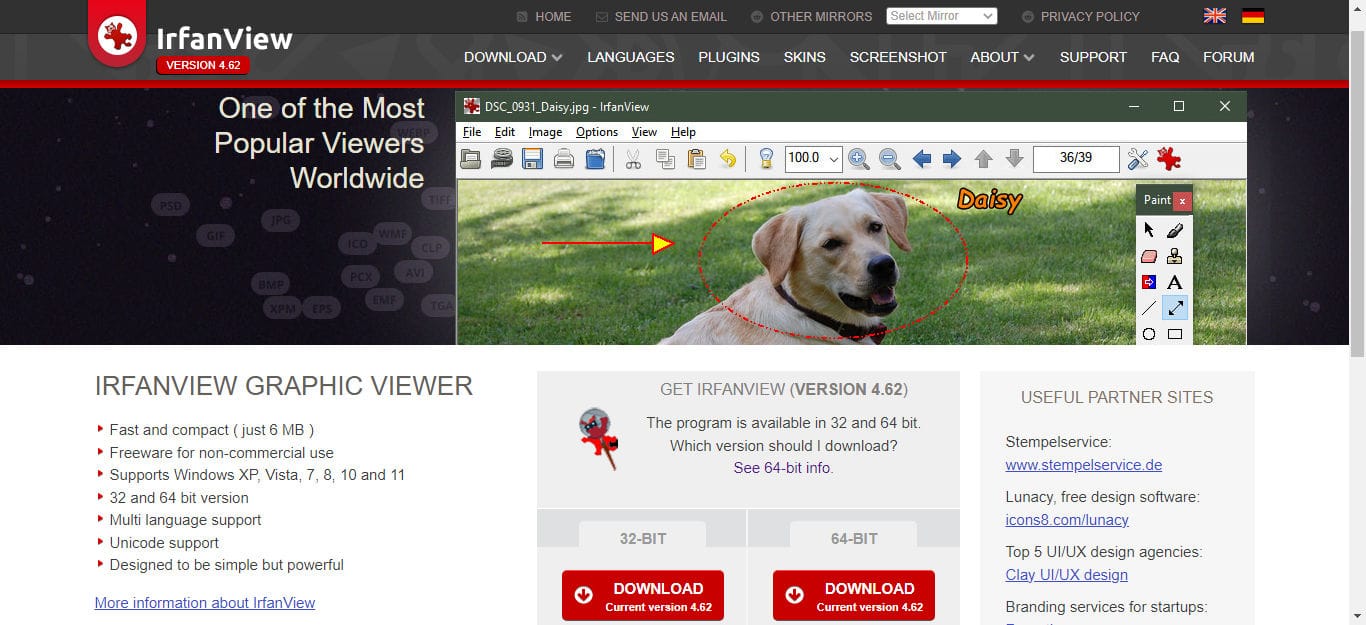
User Benefits:
Plugin Support: You can extend the functionality of IrfanView by downloading and installing plugins to support additional file formats.
Versatile Image Management: It supports a wide range of image formats, making it easy to view and manage different types of images.
Basic Editing Tools: I offers essential image editing tools like cropping, resizing, and color adjustments, allowing you to make quick edits without needing advanced software.
PotPlayer
PotPlayer is a free proprietary video player app that supports a wide range of video formats. It has a user-friendly interface and offers advanced features such as an immersive viewing experience, 3D support, support for subtitles, and video playback speed control.
PotPlayer also includes a built-in video converter, making it easy to convert video files into different formats. This feature-rich player with a file manager is quite fast and smooth in its operations.
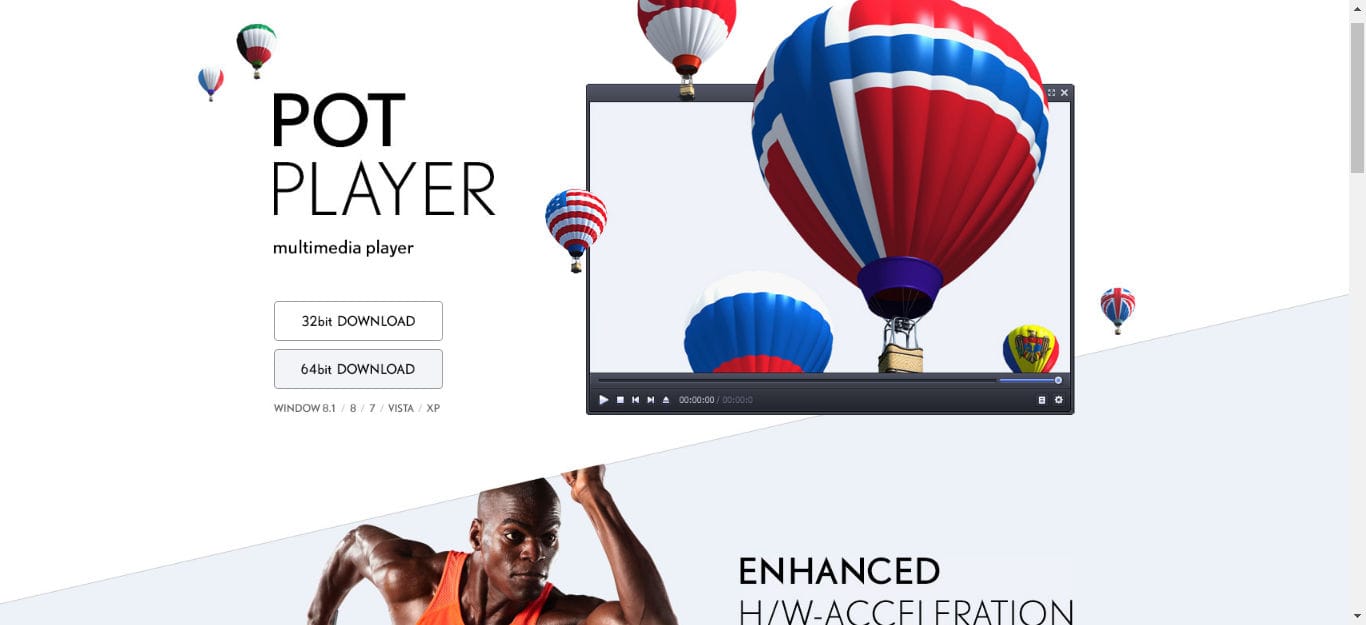
User Benefits:
Built-in Converter: This free utility app includes a built-in video converter, allowing users to easily convert video files to different formats without needing additional software.
Wide Format Support: It supports a wide range of video formats, ensuring compatibility with various video files on your pc.
Advanced Features: Advanced features like 3D support, subtitle support, and video playback speed control, are also on offer to enhance your viewing experience.
ShareX
ShareX is an open-source screen capturing and image editing free utility app that you can use to capture screenshots, record videos, record screens, and more. It includes basic image editing tools, such as cropping, resizing, and color adjustments.
ShareX also offers a wide range of customization options like assigning hotkeys, image effects, creating gifs, etc after taking windows screenshot. In fact, I have used ShareX to create this gif.

User Benefits:
Customization Options: Provides a wide range of customization options, including hotkey assignment, image effects, and GIF creation, allowing users to tailor the tool to their needs.
Screen Capturing: Allows you to capture screenshots and record videos, making it easy to share visual information.
Image Editing: It offers basic image editing tools like cropping, resizing, and color adjustments, enabling users to enhance their screenshots and images.
PDF24
PDF24 is a free software program (app) that can be used to create, edit, and convert PDF files. It includes a wide range of features, such as the ability to merge and split PDFs, add and edit text, and more.
PDF24 also includes a built-in PDF printer that makes it easy to convert any document to PDF format.
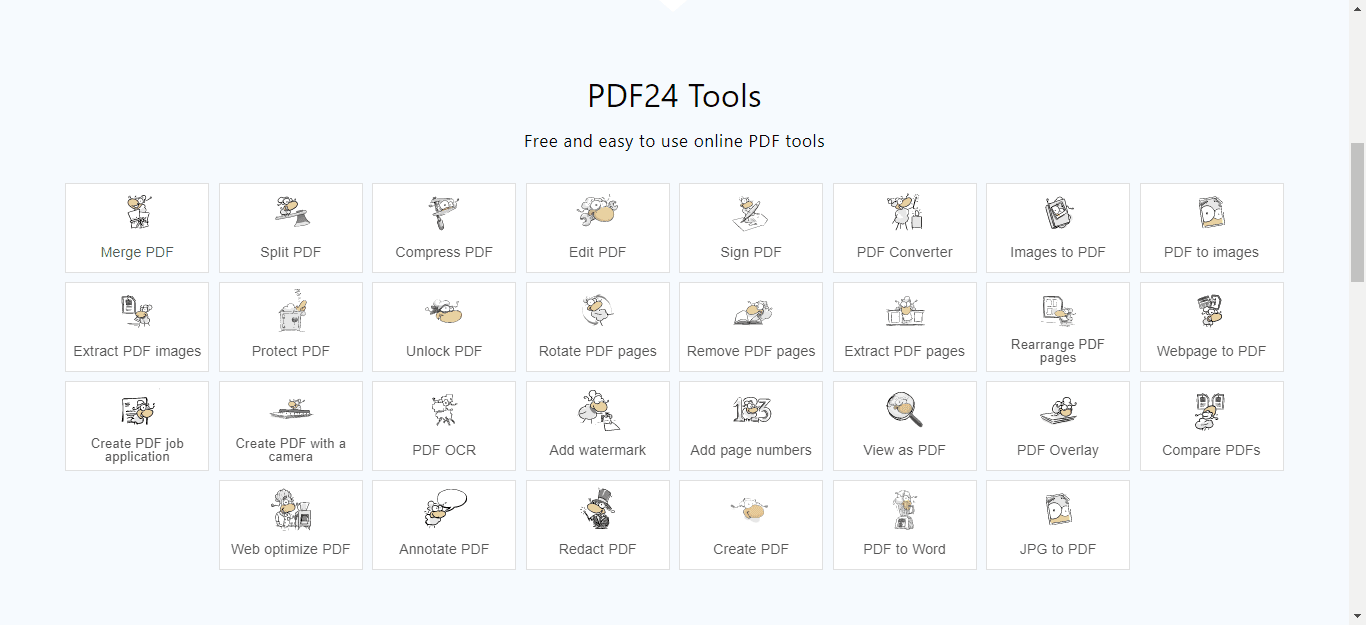
User Benefits:
Built-in PDF Printer: This free utility app includes a built-in PDF printer, allowing users to convert any document to PDF format easily.
PDF Management: Allows users to create, edit, and convert PDF files, making it easy to manage PDF documents.
Merging and Splitting: Offers features like merging and splitting PDFs, enabling users to organize and manage their PDF files effectively.
PDFgear
PDFgear is a comprehensive and free PDF editor that leverages AI to provide advanced features for creating, editing, and managing PDF files. It offers a user-friendly interface and a wide range of tools, including text editing, annotation, form filling, and conversion to other file formats.
PDFgear also supports OCR (Optical Character Recognition) technology, allowing users to edit scanned documents and images.
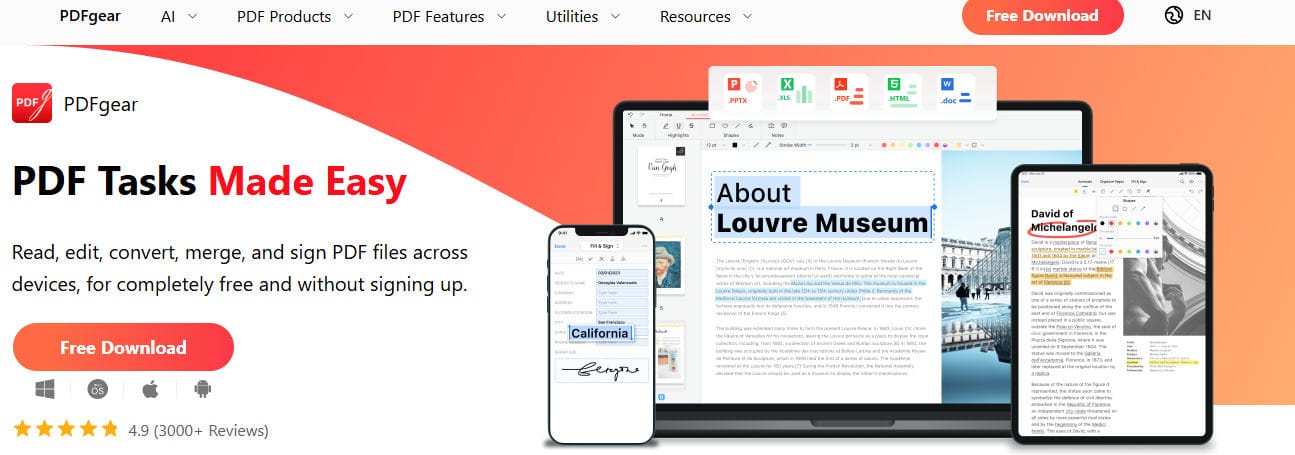
User Benefits:
Conversion Options: Allows users to convert PDF files to other file formats, providing flexibility in managing documents.
Advanced Editing Tools: Provides a wide range of editing tools, including text editing, annotation, and form filling, making it easy to modify PDF documents.
OCR Technology: Supports OCR technology, enabling users to edit scanned documents and images, enhancing the versatility of the tool.
User-Friendly Interface: Offers a user-friendly interface, making it easy for users to navigate and utilize the various features of the tool.
Google Drive for Desktop
Google Drive for Desktop is a backup and sync client from Google that allows you to easily manage and share files and folders across devices and the cloud. It allows you to access your files even if you don’t have an internet connection.
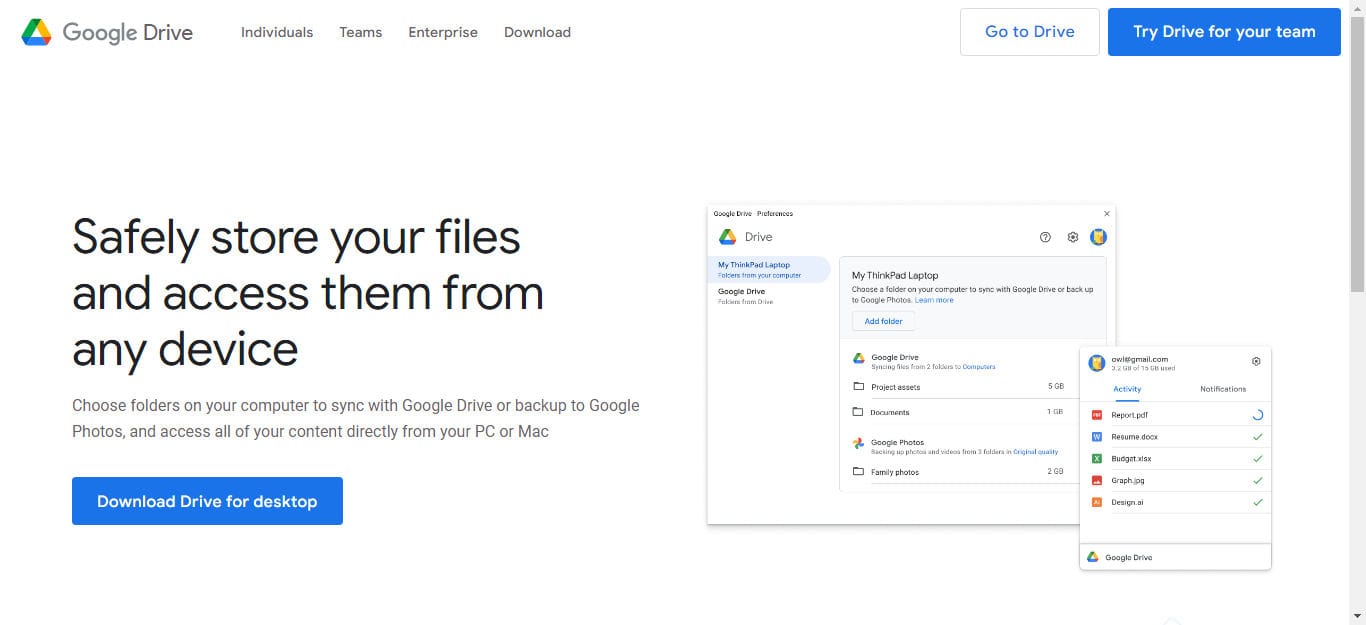
User Benefits:
Easy Sharing: Makes it easy to share files and folders with others, facilitating collaboration and file sharing.
File Syncing: Allows users to sync files and folders across devices and the cloud, ensuring that their data is always up-to-date and accessible.
Offline Access: Enables users to access their files even without an internet connection, providing convenience and flexibility.
Free Productivity Extensions
Google Docs Offline
This free productivity extension from Chrome allows you to access and edit Google Docs offline. It’s particularly useful for those who frequently use Google Docs and need to access their documents when they don’t have an internet connection.
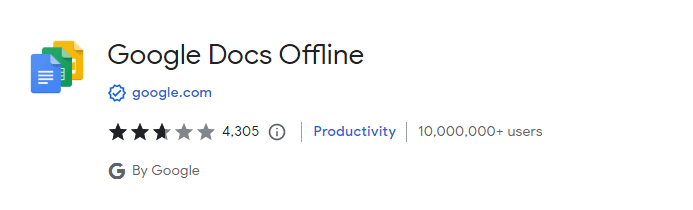
User Benefits:
Productivity Boost: Enables users to continue working on their documents even without an internet connection, enhancing productivity.
Offline Editing: Allows users to access and edit Google Docs offline, providing convenience and flexibility.
Seamless Integration: Integrates seamlessly with Google Docs, ensuring a smooth and consistent user experience.
Application Launcher For Drive
This free Chrome extension for productivity allows you to launch apps and files directly from Google Drive. It offers a simple and convenient way to open files, such as documents, spreadsheets, and presentations, without having to download them first.
This extension is particularly useful for those who frequently use Google Drive and want to save time and effort by opening files directly from the cloud.
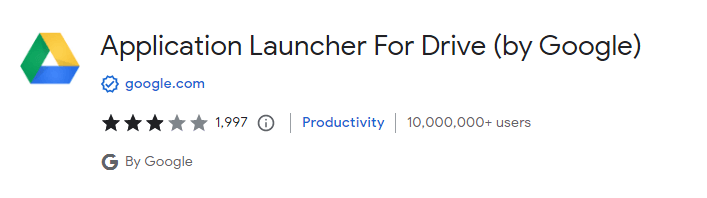
User Benefits:
Seamless Integration: Integrates seamlessly with Google Drive, ensuring a smooth and consistent user experience.
Easy File Access: Allows users to launch apps and files directly from Google Drive, providing quick and convenient access to their files.
Time-Saving: Eliminates the need to download files first, saving time and effort.
Dark Reader
Dark Reader is a free extension that allows you to apply a dark theme to any website you visit. This can be useful for reducing eye strain when working on a computer for long periods of time. Dark Reader also has the option to invert images and videos, which is useful for some users.
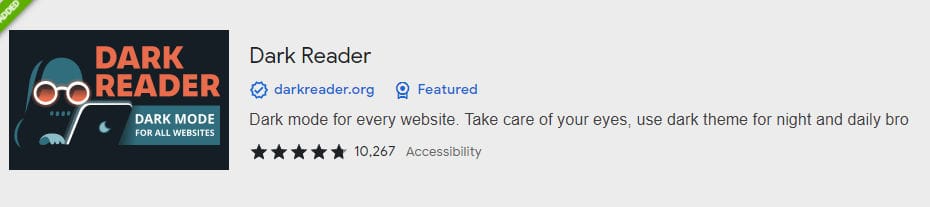
User Benefits:
Easy to Use: Simple and easy to use, providing a seamless and convenient user experience.
Eye Strain Reduction: Applies a dark theme to websites, reducing eye strain and enhancing comfort during long periods of computer use.
Customization: Offers the option to invert images and videos, allowing users to customize their viewing experience.
Video Resource
Here is a video resource from Brett in Tech who also talks about some of the resources I have mentioned above.
Conclusion
These free utility apps and free productivity extensions can be a great addition to your toolkit, helping you with a variety of tasks such as image management and editing, video playback, screen capture, editing pdf, data sync, etc. Also, all of these applications are updated regularly.
Let me know in the comments if you have found them beneficial to accomplish your tasks.
