You have been using AI to summarize articles, draft emails, and answer tricky questions. But maybe now you’re asking, “What’s next?” You feel the potential for something more—to not just ask your AI for help, but to have it actively work for you.
If you’re ready to go beyond simple queries and transform your browser into a true automation powerhouse, you’re in the right place. This guide is for the power users, the enthusiasts, and the professionals looking for the top advanced AI Chrome extensions of 2025. We’re moving past simple assistants to explore specialist tools that can automate workflows, master complex platforms, and supercharge your research in ways you never thought possible.
Table of Contents
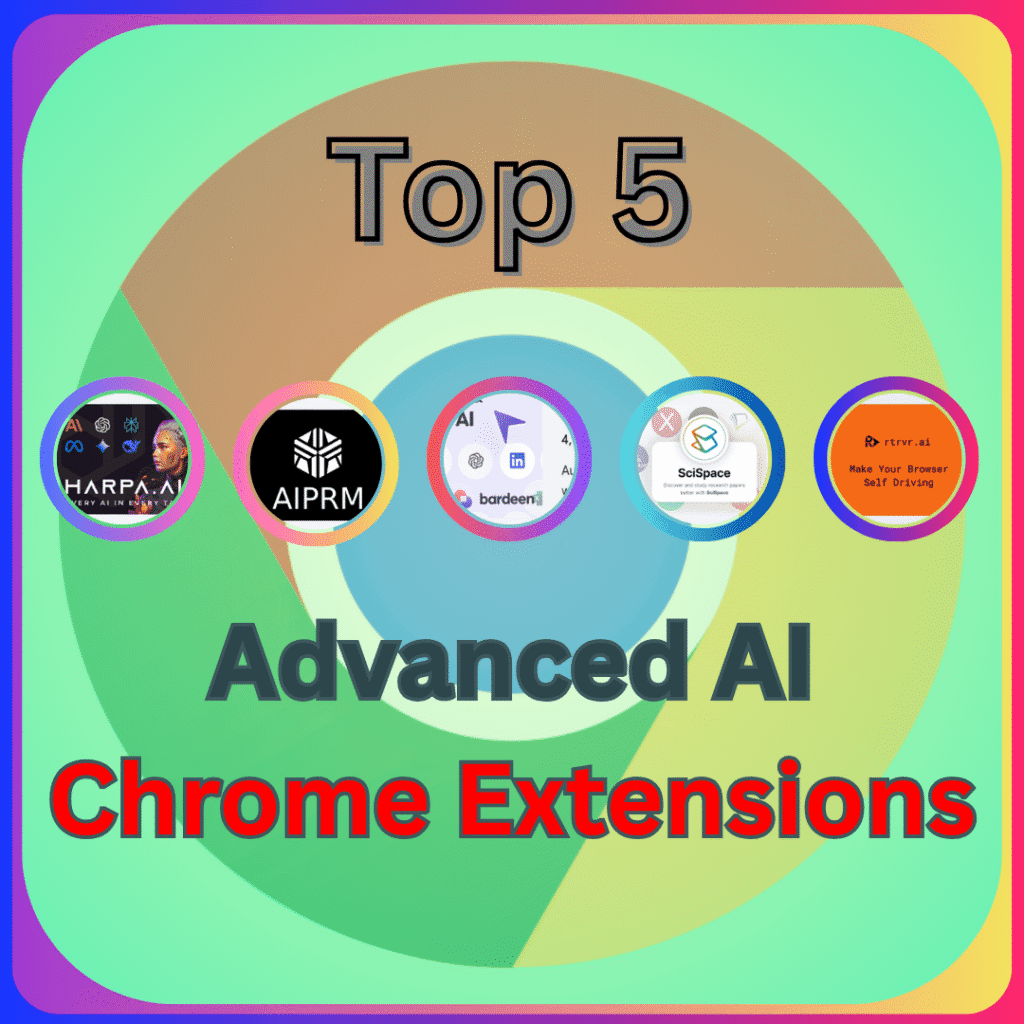
Category 1: The AI Web Automation Platform
This is where AI stops being a passenger and grabs the steering wheel. These tools can actively interact with and manipulate the webpages you visit to perform complex tasks on your behalf.
HARPA
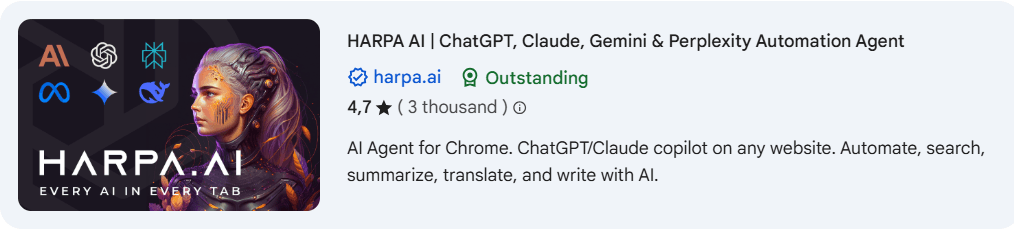
- What it is & Who it’s for: HARPA is a powerful AI co-pilot and automation platform that lives in your browser. It’s designed for marketers, researchers, and productivity enthusiasts who want to automate repetitive Browse tasks. If you find yourself constantly copying and pasting data from websites, HARPA is your solution.
- Key Features & Power-User Capabilities: HARPA connects to the internet and can see the content of the page you’re on. It comes with a vast library of pre-built commands for tasks like summarizing YouTube videos into key takeaways, turning an article into a detailed Twitter thread, extracting SEO keywords, or monitoring a competitor’s pricing page for changes and alerting you.
- A Practical Use Case: Imagine you’re analyzing a competitor’s blog. With HARPA, you can run a single command to extract all the article titles, their publication dates, and their meta descriptions into a clean table, ready to be pasted into your research document.
- Free vs. Paid: The free tier is incredibly robust, offering a generous number of actions and access to web-aware AI. Paid plans offer more automation runs, integrations with more advanced AI models, and higher usage limits.
Category 2: The Prompt Engineering Toolkit
This type of tool doesn’t work on other websites; its sole purpose is to master and enhance the most popular AI chat interface in the world: ChatGPT.
AIPRM
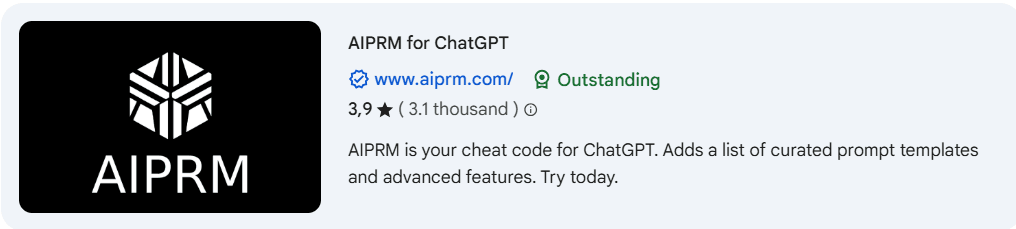
- What it is & Who it’s for: AIPRM is the ultimate prompt management and engineering toolkit for heavy ChatGPT users. If your job involves getting high-quality, consistent output from ChatGPT for tasks like marketing, sales, or SEO, AIPRM is an essential install.
- Key Features & Power-User Capabilities: AIPRM integrates directly into the ChatGPT interface, giving you access to a massive, community-vetted library of thousands of expert-level prompts. You can find detailed prompts for everything from writing a full sales email sequence to creating a monthly content calendar. It also allows you to save your own prompts and build a team library.
- A Practical Use Case: A content marketer needs to create a blog post optimized for a specific keyword. Instead of starting from scratch, they can use an AIPRM prompt like “Complete Blog Post Writer” which guides them through creating a title, outline, and full article, all structured for SEO success.
- Free vs. Paid: The free version gives you access to a huge number of community prompts. The paid plans unlock premium, expert-verified prompts, more powerful features like “custom writing tones,” and team collaboration tools.
Category 3: The Cross-App Workflow Automator
While HARPA automates tasks on a page, this tool specializes in connecting different web apps together, acting as the AI-powered glue for your entire online workflow.
Bardeen
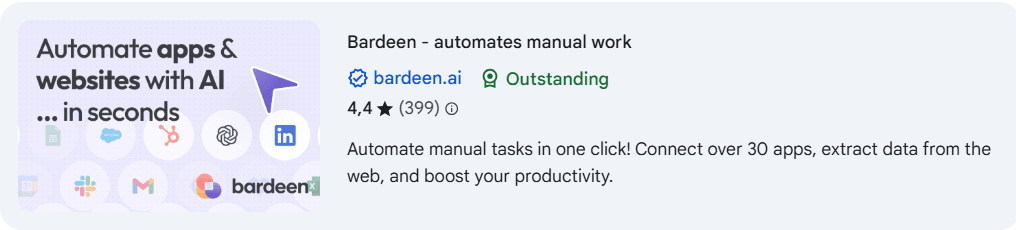
- What it is & Who it’s for: Bardeen is a no-code workflow automation tool that uses AI to connect your most-used web apps. It’s for project managers, salespeople, recruiters, and anyone who finds themselves manually transferring data from one web app to another (e.g., from LinkedIn to a Google Sheet).
- Key Features & Power-User Capabilities: Bardeen allows you to create “Playbooks” that perform multi-step actions with a single click. It has deep integrations with hundreds of apps like Google Sheets, Notion, HubSpot, and LinkedIn. The AI component helps in scraping data from websites and understanding context.
- A Practical Use Case: A sales professional is on a potential client’s LinkedIn profile. With one click on a Bardeen playbook, they can automatically save that person’s name, title, and company to a HubSpot CRM record, create a new row in a Google Sheet, and even draft a personalized outreach email.
- Free vs. Paid: The free plan offers a generous amount of automation runs per month and access to most pre-built templates. Paid plans provide more runs, premium app integrations, and cloud-based execution.
You may be interested about the 10 Best AI Chrome Extensions For Productivity
Category 4: The AI Research Assistant
This extension is built for the specific, demanding workflow of academic and technical research, going far beyond simple web summaries.
SciSpace
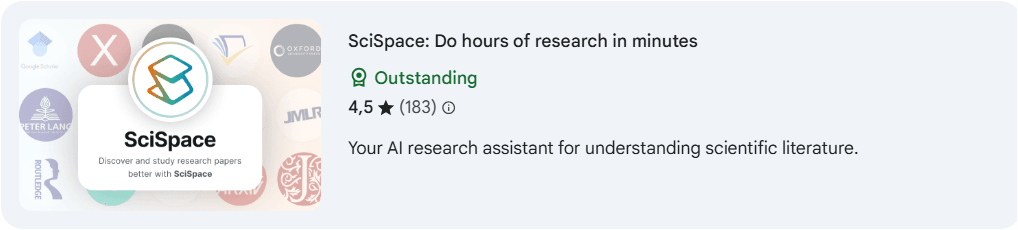
- What it is & Who it’s for: SciSpace is an AI research assistant designed for students, academics, and scientists. It helps you read and understand dense scientific papers and technical articles more efficiently.
- Key Features & Power-User Capabilities: When you open a PDF of a research paper, SciSpace provides an interface that can explain complex text, math, and tables in simple terms. You can ask follow-up questions about the methodology, find related papers, or get a summary of the abstract. It’s like having a research expert sitting next to you.
- A Practical Use Case: A graduate student is reading a complex paper on machine learning. They encounter a difficult equation. They can simply highlight the equation, and the SciSpace will provide a step-by-step explanation of what it means and its purpose in the paper.
- Free vs. Paid: The free version allows you to analyze a certain number of papers per month and ask a limited number of follow-up questions. Premium plans offer unlimited use and more advanced analysis features.
Category 5: The Self-Driving AI Web Agent
This category represents the next frontier of browser automation, where you don’t just trigger a single action but give the AI a complex goal and let it navigate the web to achieve it.
rtrvr.ai
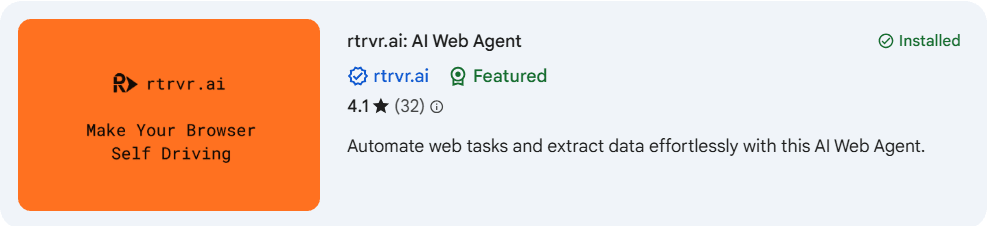
- What it is & Who it’s for: rtrvr.ai (pronounced Retriever) is a true AI Web Agent that turns your browser into a “self-driving” vehicle for data gathering and task automation. It’s designed for researchers, data analysts, and developers who need to perform complex, multi-step data extraction tasks that a simple scraper can’t handle.
- Key Features & Power-User Capabilities: Unlike tools that just work on your current page, you can give rtrvr.ai a complex objective. It understands your goal, navigates across multiple pages, interacts with elements, and retrieves structured data. It’s built to handle dynamic websites and complex data formats with ease.
- A Practical Use Case: Imagine you’re a market analyst. You could give rtrvr.ai a prompt like: “Go to the top 5 tech news sites, find all the headlines from the last 24 hours related to ‘AI hardware,’ and put them in a table with their direct links and publication dates.” The agent would then perform this entire research task for you.
- Free vs. Paid: rtrvr.ai typically operates on a credit-based system. The free tier provides a set number of credits to run basic tasks and test the platform’s capabilities. Paid plans are designed for higher volume, more complex automation, and commercial use.
You may also be interested to know about the 5 Best AI Chrome Extensions for SEO
Conclusion
The extensions on this list represent a fundamental shift in how we interact with AI. They move beyond simple Q&A to become active agents that automate tasks, manage complex platforms, and deepen our understanding of specialized information.
If you’re ready to take your productivity to the next level, pick a tool that aligns with your workflow and start exploring. You’ll be amazed at how much more you can accomplish when your browser truly starts working for you.
