Are you launching your first website and wondering how to choose web hosting that’s affordable and reliable?
Selecting the best web hosting for beginners is crucial, as it impacts your site’s speed, uptime, and ease of use. This guide simplifies the essentials of web hosting, explores options like shared and WordPress hosting, and provides a checklist to match your needs, ensuring you start strong without overspending.
From navigating control panels to comparing top providers, we’ll guide you through practical steps to set up your site with confidence. Whether you’re creating a blog, portfolio, or small business site, these actionable tips highlight affordable solutions like Hostinger, SiteGround, and Bluehost, helping you find the best web hosting for beginners.
Table of Contents
What Is Web Hosting and Why It Matters
Understanding the Basics of Web Hosting
Web hosting is a service that stores your website’s files, databases, and applications on servers, making them accessible online. When someone enters your web address, the hosting provider delivers your site’s data to their browser, enabling it to load and function. For beginners, understanding hosting is the first step to building a reliable online presence, whether for a personal blog or a small business.
Hosting providers manage server maintenance, security, and performance, so you can focus on content creation. Choosing the right host ensures your site is fast, secure, and always available, setting the foundation for a positive user experience and long-term success.
How Hosting Impacts Your Website’s Success
Your hosting provider is the backbone of your website, directly affecting its performance and user experience. Fast hosting delivers load times under two seconds, critical since 47% of users abandon slower sites, increasing bounce rates by up to 32%. Reliable uptime (99.9% or higher) keeps your site online, preventing lost visitors or sales. For example, a blogger using Hostinger’s shared hosting saw load times drop from 3s to 800ms, boosting engagement.
Hosting also influences SEO, as Google prioritizes fast, accessible sites. Security features like SSL certificates and malware scanning protect user data, building trust, while scalable plans support growth. The best web hosting for beginners balances affordability with these essentials, ensuring your site—be it a portfolio or e-commerce store—thrives from day one.
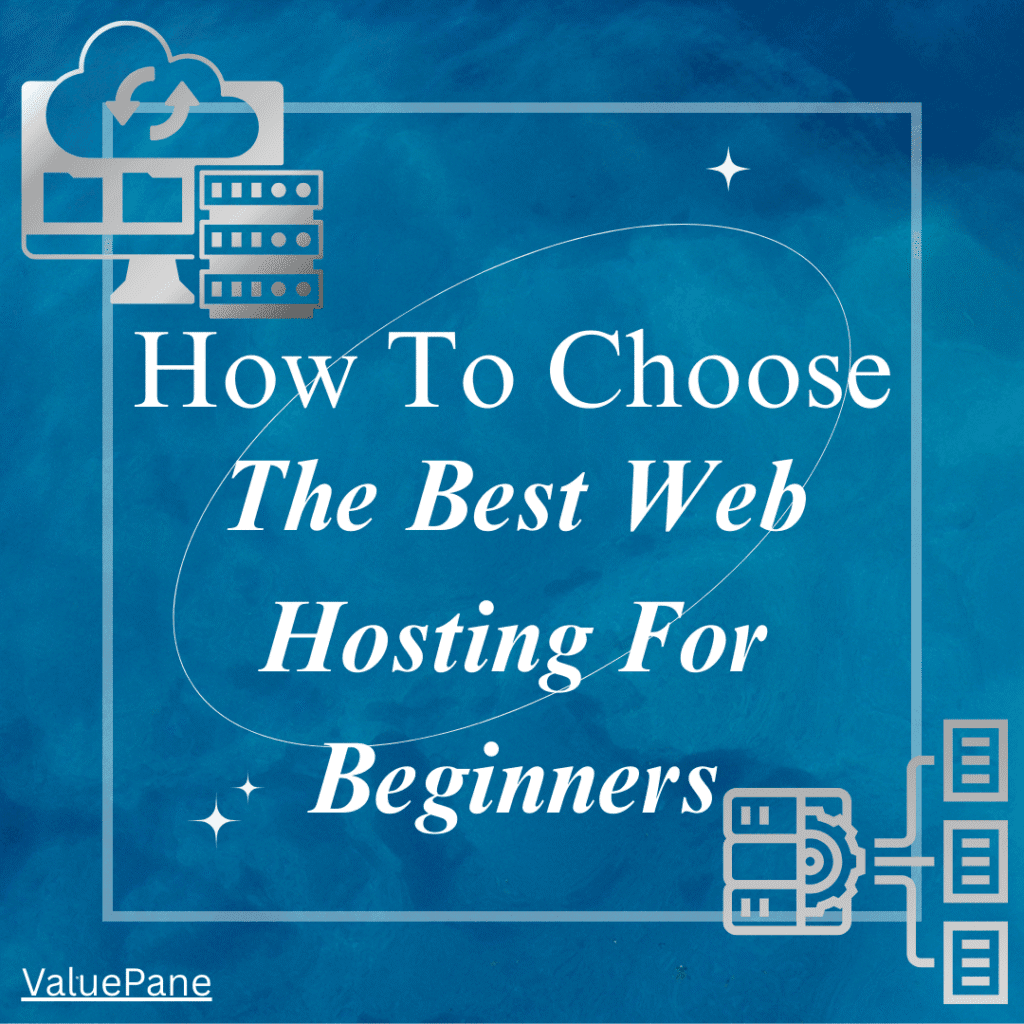
Types of Web Hosting for Beginners
Shared Hosting: Affordable and Simple
Shared hosting places multiple websites on one server, sharing resources like CPU and memory. It’s the most affordable option, with plans starting at $2–$4/month, ideal for beginners with low-traffic sites like blogs or portfolios. Hostinger’s shared plans, for instance, offer 100 GB SSD storage and one-click WordPress setup, perfect for new users.
However, shared hosting can slow down during traffic spikes due to resource competition. It’s best for sites with under 10,000 monthly visitors but may require upgrading as traffic grows. For budget-conscious beginners, it’s a cost-effective starting point with minimal technical demands.
WordPress Hosting: Optimized for Blogs
WordPress hosting is tailored for WordPress sites, offering enhanced speed, security, and ease of use. Features like one-click installations, automatic updates, and pre-configured caching (e.g., SiteGround’s SuperCacher) simplify management. Plans start at $3–$6/month, making it accessible for bloggers and small businesses.
For example, a travel blogger using Bluehost’s WordPress hosting set up a site in under an hour, leveraging built-in themes. This hosting type suits users prioritizing content creation over technical tweaks, though support quality varies, so choose reputable providers like Hostinger or SiteGround.
VPS Hosting: Scalability for Growth
Virtual Private Server (VPS) hosting allocates dedicated resources on a shared server, offering more control and performance than shared hosting. Starting at $10–$20/month, VPS is ideal for growing sites with 20,000+ monthly visitors or those needing custom configurations, like e-commerce platforms.
A small business owner using Hostinger’s VPS plan scaled from 5,000 to 50,000 monthly visits without downtime, thanks to dedicated CPU and RAM. While more technical than shared hosting, VPS provides flexibility for future growth, making it a smart long-term choice for ambitious beginners.
How to Choose Web Hosting for Beginners
Assessing Your Website’s Traffic and Content
Estimating traffic is key to choosing the right hosting plan. Low-traffic sites (under 10,000 monthly visitors) can thrive on shared hosting, while high-traffic sites need VPS or cloud hosting. Analyze your audience—local blogs may see steady traffic, but viral content requires scalable resources.
Content type also matters. Blogs with text and images need less storage than e-commerce sites with videos or portfolios with high-resolution galleries. For instance, a photographer’s portfolio may require 50 GB storage, while a blog needs only 10 GB. Aligning traffic and content needs ensures optimal performance.
Evaluating Your Technical Skills
Your technical expertise shapes your hosting choice. Beginners with limited skills benefit from user-friendly platforms like Hostinger’s hPanel or Bluehost’s dashboard, which simplify WordPress setup and domain management. These include drag-and-drop builders and 24/7 support for quick help.
Advanced users may prefer VPS hosting for custom server settings, like tweaking PHP versions. Assess your comfort with tasks like file uploads or DNS configuration, and choose a host with tutorials and support to match your skill level, ensuring stress-free management.
Budget Considerations for Affordable Web Hosting
Be it for personal use or business purpose, if you are serious about your online presence, you will incur expenditure. So, how much and for what feature are you spending does matter as this is a recurring cost. I guess, more facilities within minimum cost is what every consumer yearns for.
Affordable web hosting is a priority for beginners, but cheap doesn’t always mean value. Plans under $5/month, like Hostinger, offers essentials like SSL, backups, and a free domain, but watch for renewal hikes (e.g., $9.99/month after promo). Hidden costs—domain renewals ($15/year), premium support, or add-ons—can inflate expenses.
Compare total ownership costs, including renewals and scalability. For example, SiteGround’s $14.99/month renewal may justify its premium features for WordPress users, while free hosting risks downtime and ads. Budget for 2–3 years to secure the best cheap web hosting for beginners.
Getting Started with Your Hosting Provider
Navigating the Control Panel
Once your hosting account is active, the control panel is your hub for managing your site. Platforms like Hostinger’s hPanel or cPanel (used by Bluehost) offer intuitive interfaces for domain setup, file uploads, and security settings. Beginners can explore dashboards with guided tutorials, like SiteGround’s Site Tools, to learn key functions.
Start by checking sections for domains, email, and website builders. For example, Hostinger’s hPanel lets you install WordPress in one click or manage files via a drag-and-drop File Manager. Familiarizing yourself with the control panel builds confidence for ongoing site management.
Setting Up Domains and Files
Domain management is a critical first step. In your control panel, add your domain (e.g., yoursite.com) and configure DNS settings to point to your host’s servers. Hostinger includes a free domain with annual plans, while Bluehost offers one for the first year. Subdomains (e.g., blog.yoursite.com) can organize content.
Upload files using the File Manager or FTP (via tools like FileZilla). For WordPress, upload themes and plugins to the wp-content folder. A small business owner, for instance, used Hostinger’s File Manager to upload a 100MB portfolio in minutes, streamlining setup.
Using Website Builders for Easy Setup
Website builders, included with hosts like Hostinger and Bluehost, simplify design for non-coders. Drag-and-drop tools offer customizable templates for blogs, portfolios, or stores. Hostinger’s Zyro builder, for example, helped a freelancer create a professional site in two hours without coding.
Choose a template aligned with your brand, add content, and preview across devices. SiteGround’s Weebly integration supports e-commerce features, ideal for small shops. Website builders reduce setup time, letting beginners launch polished sites quickly and focus on content.
You may be interested to know more about the types of web hosting that you can avail.
Comparing Top Hosting Providers
The best web hosting for beginners balances affordability, ease of use, and performance. Below, we compare Hostinger, SiteGround, Bluehost, and free hosting options, focusing on pricing, features, and support. The table summarizes key metrics, followed by detailed insights to help you choose.
Note: Check with the company website for latest pricing
| Provider | Starting Price | Storage | Uptime | Key Features | Best For |
| Hostinger | $2.99/mo | 100 GB SSD | 99.9% | Free domain, SSL, LiteSpeed Cache, one-click WordPress | Budget-conscious beginners |
| SiteGround | $3.99/mo | 10 GB SSD | 99.99% | Daily backups, SuperCacher, support | WordPress users |
| Bluehost | $2.95/mo | 50 GB SSD | 99.8% | Free domain, WordPress dashboard | Bloggers, small businesses |
| Free Hosting | $0/mo | 1 GB | ~95% | Basic panel, ads included | Testing, hobby projects |
Hostinger: Best Web Hosting for Beginners
Hostinger stands out as the best web hosting for beginners, offering plans from $2.99/month (renewing at $9.99/month, as of April 2025). Its shared hosting includes 100 GB SSD storage, unlimited bandwidth (higher tiers), and a free SSL certificate.
The hPanel is beginner-friendly, with one-click WordPress setup and domain management. LiteSpeed servers deliver load times as low as 300ms, and 99.9% uptime ensures reliability.
Features like weekly backups, a free domain for the first year with annual plans, and 24/7 live chat support makes Hostinger ideal for blogs or small businesses. Global data centers in the US, Europe, and Asia reduce latency. A drawback is the steep renewal price, so plan for long-term costs.
This blog is also hosted on Hostinger, so you are already experiencing it.
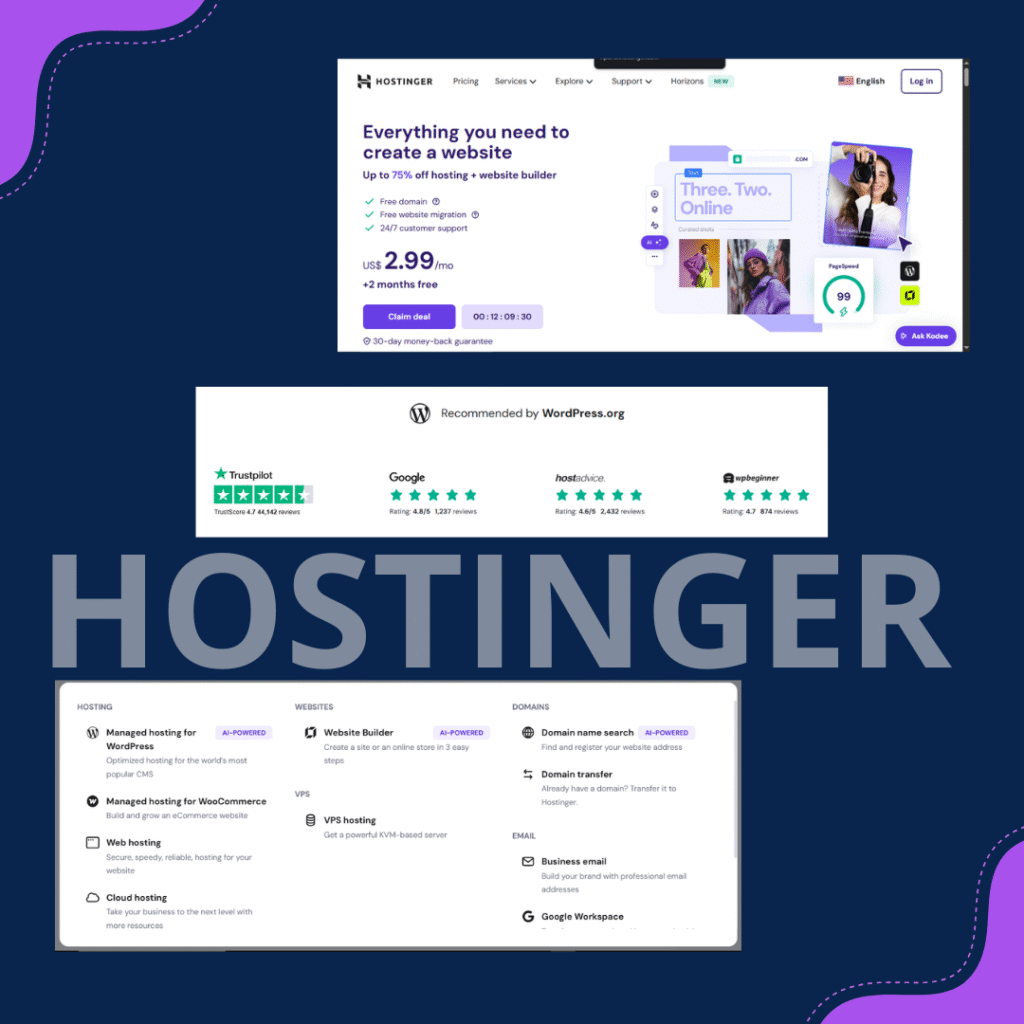
Other Options: SiteGround, Bluehost, and Free Hosting
SiteGround: Starting at $3.99/month (renewing at $14.99/month), SiteGround excels for WordPress users with 10 GB SSD storage, unmetered traffic, and daily backups. Its 99.99% uptime and 400ms load times stem from Google Cloud servers. Managed WordPress hosting includes automatic updates and SuperCacher, but high renewals may deter budget users. A WordPress developer praised SiteGround’s support for resolving plugin issues quickly. Best for performance-focused beginners.
Bluehost: At $2.95/month (renewing at $10.99/month), Bluehost, a WordPress-recommended host, offers 50 GB SSD storage, unmetered bandwidth, and a free domain for the first year. Its dashboard simplifies WordPress setup, with 99.8% uptime and 500ms load times. Support via phone or chat is reliable but slower than SiteGround. A small business owner used Bluehost to launch an online store, valuing its e-commerce templates. Ideal for bloggers and businesses.
Free Hosting: Providers like InfinityFree or GoogieHost offer 1 GB storage and 5 GB bandwidth at no cost, suitable for testing or hobby sites. However, ads, slow speeds (1s+ load times), and ~95% uptime make them unreliable. Privacy risks (e.g., data sharing) and no support limit professional use. A student used InfinityFree for a school project but faced downtime, highlighting its constraints. Avoid for serious sites.
In fact, though having its limitations you can always turn to Blogger (blogspot) as a more reliable and secure free hosting service.
Why Avoid Free Hosting for Professional Sites
Free hosting tempts beginners with zero cost, but its risks outweigh benefits for professional sites. Frequent downtime (up to 5% monthly) disrupts user access, harming SEO and trust. Ads clutter your site, and limited security (no SSL or malware protection) exposes data. Scalability is poor—1 GB storage fills quickly with media. For example, a freelancer using 000webhost lost traffic due to ads and slow speeds, switching to Hostinger’s paid plan. Reserve free hosting for experiments, not long-term projects.
Tips for a Successful Hosting Experience
The best web hosting for beginners simplifies setup, but long-term success requires proactive management. These tips help you maximize your hosting plan’s value, avoid pitfalls, and ensure your site—whether a blog, portfolio, or store—runs smoothly. From monitoring performance to leveraging security tools, a little effort ensures reliability and growth.
Monitoring Performance and Uptime
Track your site’s uptime and speed to maintain user satisfaction. Tools like UptimeRobot (free) or Pingdom monitor uptime, targeting 99.9% to avoid visitor loss. Use Google PageSpeed Insights or GTmetrix to check load times, aiming for under 2 seconds. Hostinger’s hPanel dashboard shows resource usage, helping identify issues like traffic spikes.
Set downtime alerts and review analytics weekly. If performance lags, enable a CDN (e.g., Cloudflare, free with Hostinger) or upgrade to VPS. A blogger using GTmetrix cut load times by 1s after optimizing images, boosting SEO. Regular monitoring keeps your site fast and trustworthy.
Leveraging Customer Support
Quality support is a lifeline for beginners. Hostinger, SiteGround, and Bluehost offer 24/7 help via chat, email, or phone. SiteGround’s near-instant responses excel for technical issues, while Hostinger’s chat is responsive but may escalate complex queries. Bluehost’s phone support suits urgent needs but can have wait times.
Test support with pre-sales questions and use knowledge bases—Hostinger’s tutorials cover WordPress, SiteGround’s dive into caching. Provide clear details (e.g., error codes) for faster resolutions. A beginner resolved a DNS issue in 10 minutes using Hostinger’s chat, saving hours. Strong support keeps your site online and stress-free.
Securing Your Website
Security is non-negotiable, even for small sites. Look for hosts offering free SSL certificates, malware scanning, and DDoS protection. Hostinger includes SSL and weekly malware scans, while SiteGround adds a Web Application Firewall (WAF). Enable two-factor authentication (2FA) for your control panel to prevent unauthorized access.
Regularly update WordPress, themes, and plugins to patch vulnerabilities. A portfolio site owner using Bluehost avoided a hack by enabling auto-updates. Back up your site weekly via tools like UpdraftPlus (WordPress) or cPanel’s Backup Wizard. Robust security builds user trust and protects your online presence.
Conclusion
Choosing the best web hosting for beginners sets your website up for success. By understanding hosting types, assessing your needs, and comparing providers like Hostinger, SiteGround, and Bluehost, you can find an affordable, reliable solution. Use tools like PageSpeed Insights and UptimeRobot to monitor performance, leverage support, and prioritize security to keep your site thriving. Stick to these steps, and launch your blog, portfolio, or business site with confidence.
