Is your website slowing down or crashing during busy times or when traffic spikes? You might be wondering when to upgrade from shared hosting to VPS hosting. Whether you’re blogging in Mumbai, selling in Berlin, or showcasing a portfolio in Sydney, this guide compares shared and VPS hosting to help you decide when to make the leap.
We’ll cover the signs you need to switch—like slow speeds or growing traffic—plus tips for a smooth migration with providers like Hostinger, SiteGround, or Bluehost. With real-world stories, a cost comparison, and eco-friendly options, you’ll know when to upgrade and how to do it right.
Table of Contents
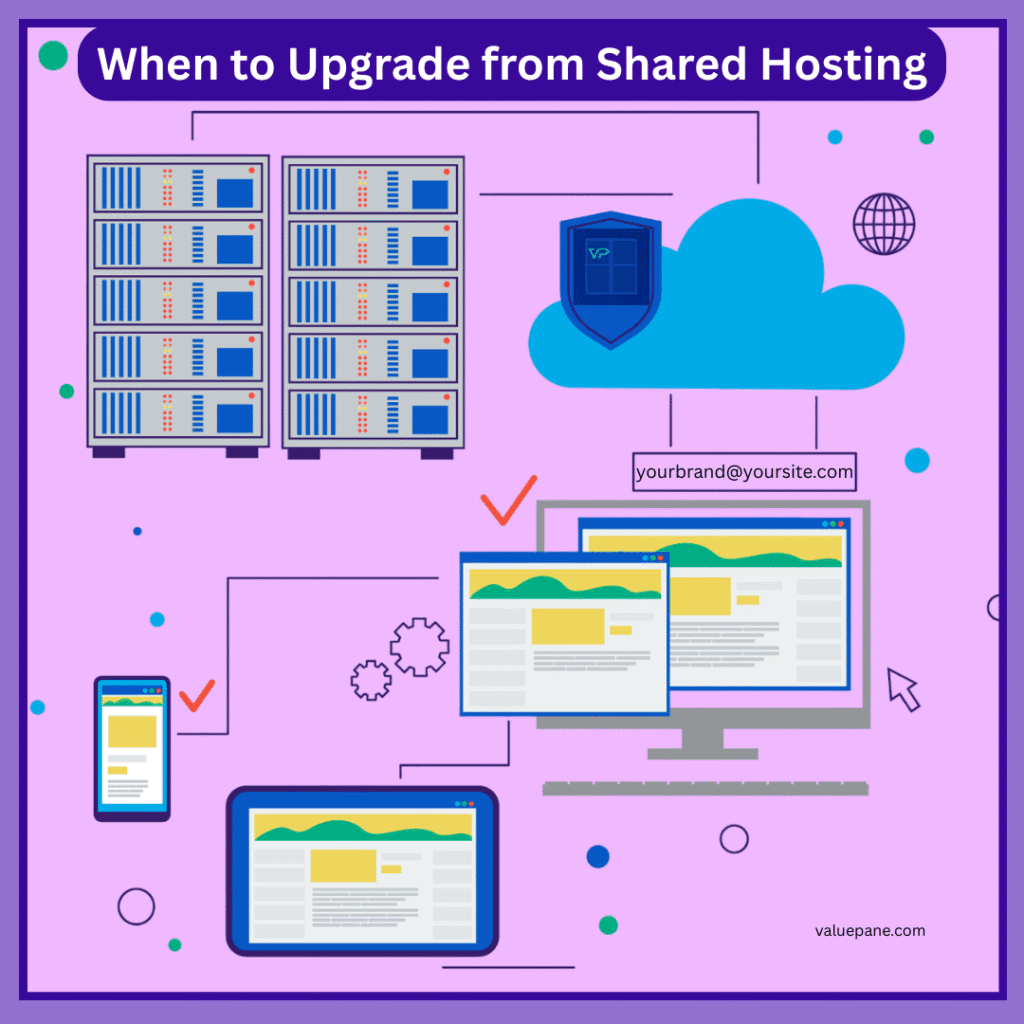
Why Hosting Type Matters for Growth
Your hosting choice impacts scalability. Shared hosting suits small sites, but VPS handles growth. A blogger in Nairobi learned this when her shared plan crashed during a viral post, prompting a VPS switch. Choosing the right type ensures your site grows without hiccups.
Understanding Shared Hosting vs. VPS Hosting
How Shared Hosting Works
Shared hosting puts multiple sites on one server, sharing resources like roommates in an apartment. It’s cheap—$2–$4/month—and easy, with Hostinger offering 25 GB storage and one-click WordPress setup. Perfect for beginners, but it can lag when others hog resources.
What VPS Hosting Offers
VPS hosting gives you dedicated resources on a shared server, like a private office in a shared building. Starting at $5–$20/month, it’s faster and more customizable. MilesWeb’s VPS plans, for example, deliver 2x faster load times, ideal for growing sites in Toronto or Tokyo.
You may be interested to know about Setting Up a Custom Email for your brand.
Limitations of Shared Hosting
Performance Issues During Traffic Spikes
Shared hosting struggles with traffic surges. A blogger in Nairobi saw her site crash during a viral post, as shared servers couldn’t handle 15,000 visitors. Load times can hit 3s+, driving users away, especially on mobile, where 53% visitors expect 2s or less.
Restricted Customization and Resources
You’re limited to preset configs and shared CPU/RAM. Custom software or high-res media can overload it. A photographer in Cape Town faced delays uploading 100MB galleries, hitting storage caps. These constraints make upgrading to VPS a smart move for growth.
Security and Reliability Concerns
Shared servers increase security risks—if one site is hacked, others may be affected. A portfolio site in Austria faced downtime due to a neighbor’s breach. Shared hosting’s 99.8% uptime can dip, pushing users to VPS for isolated resources and better reliability.
Details of Limits in Hostinger Hosting Plans (Shared vs VPS)
From the list below you can understand the resource allocation in Shared (Web Premium, Web Business, Cloud Startup) and VPS (KVM 1, KVM 2, KVM 4)
| Parameter | Web Premium | Web Business | Cloud Startup | KVM 1 | KVM 2 | KVM 4 |
| CPU cores | 1 | 2 | 2 | 1 | 2 | 4 |
| Memory (RAM) | 1024 MB | 1536 MB | 3 GB | 4 GB | 8 GB | 16 GB |
| Disk space | 25 GB | 50 GB | 100 GB | 50 GB | 100 GB | 200 GB |
| Inodes | 400,000 | 600,000 | 2,000,000 | Unlimited | Unlimited | Unlimited |
| I/O | 12288 KB/s | 20480 KB/s | 20480 KB/s | 300 MB/s | 300 MB/s | 300 MB/s |
| Bandwidth | Unlimited | Unlimited | Unlimited | 4 TB | 8 TB | 16 TB |
Benefits of VPS Hosting
Enhanced Speed and Scalability
VPS offers dedicated resources for consistent speed. A small business in São Paulo switched to Hostinger’s VPS, cutting load times from 3s to 600ms for 40,000 monthly visitors. It scales easily, handling traffic spikes without crashes, perfect for e-commerce or blogs.
Greater Control for Developers
VPS hosting provides root access for custom setups, like tweaking PHP or installing apps., like tweaking PHP or installing apps. A developer in Seoul used Bluehost’s VPS to optimize a gaming site, boosting performance by 50%. It’s technical but empowering, letting you tailor your server to your site’s needs.
Improved Security and Isolation
VPS isolates your site’s resources, reducing risks from other users. A retailer in Paris used A2 Hosting’s VPS, avoiding a malware spread that hit shared users. With 99.9% uptime and custom firewalls, VPS keeps your site secure and reliable.
When to Upgrade from Shared Hosting
Slow Load Times and Downtime
If your site takes over 2s to load or goes offline often, it’s time to switch. Use Google PageSpeed Insights to check—scores below 70 signal issues. A blogger in London upgraded to VPS after 5% monthly downtime, regaining readers’ trust and improving SEO.
Growing Traffic and Resource Needs
Traffic over 10,000 monthly visitors or heavy content (videos, galleries) strains shared hosting. A travel site in Mumbai hit bandwidth limits, prompting a VPS switch. Check Google Analytics for traffic trends—if visits climb steadily, plan to upgrade before performance drops.
Need for Advanced Features
Want custom apps or staging sites? Shared hosting can’t handle them. A developer in Toronto needed a staging site for testing, only available on VPS. If your site requires cron jobs, custom databases, or high CPU usage; VPS is the answer.
How to Transition to VPS Hosting
Choosing a VPS Provider
Compare uptime (99.9%+), support, and pricing. Hostinger’s VPS starts at $4.99/month with 4 GB RAM, while SiteGround’s cloud VPS ($20/month) offers premium support. A freelancer in Mexico chose A2 Hosting for its green servers, checking Trustpilot for reviews.
Steps for a Smooth Migration
Back up your site with UpdraftPlus (WordPress) or cPanel’s Backup Wizard. Transfer files via FTP (FileZilla) and databases via phpMyAdmin. Test on a staging site—Hostinger provides one free. A blogger in Delhi migrated in 2 hours, avoiding downtime by updating DNS at night.
Testing and Optimizing Post-Migration
After migration, test with GTmetrix for speed and Broken Link Checker for errors. A shop in Sydney optimized its VPS with LiteSpeed Cache, cutting load times by 30%. Submit your sitemap to Google Search Console to maintain SEO rankings.
Comparing Providers for Shared and VPS Hosting
Note: Always check with the company website for latest pricing
| Provider | Shared Price | VPS Price | Uptime | Key Features |
|---|---|---|---|---|
| Hostinger | $2.99/mo | $10.99/mo | 99.9% | Free domain, staging site |
| SiteGround | $3.99/mo | $20/mo | 99.99% | SuperCacher, premium support |
| Bluehost | $2.95/mo | $19.99/mo | 99.8% | WordPress dashboard, phone support |
| A2 Hosting | $2.99/mo | $15/mo | 99.9% | Green hosting, turbo servers |
Conclusion
Eco-Friendly Hosting Options
Green VPS hosting, like A2 Hosting’s carbon-neutral plans, reduces environmental impact. Hostinger’s energy-efficient servers cut emissions. An NGO in Dublin picked green VPS, aligning with its eco-values, and saw no performance dip. Go green if sustainability matters to you.
Long-Term Cost Considerations
VPS costs $10–$50/month, with renewals up to $100/month for premium plans. Add-ons like backups or extra CPU add $2–$10/month. A startup in Sao Paulo locked in Hostinger’s 4-year VPS plan, saving 35%. So, budget for long term renewals and scale to keep costs manageable.
Deciding when to upgrade from shared hosting doesn’t have to stress you out. By spotting signs like slow speeds or growing traffic, you can switch to VPS hosting with confidence, using providers like Hostinger or SiteGround. While migration follow the tips above and compare the latest costs to keep your site fast and reliable.
