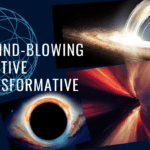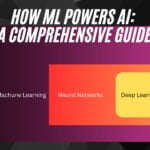As many of you are aware by now that ChatGPT (Chat Generative Pre-trained Transformer) is a chatbot launched by OpenAI. It is a powerful language model that assists users with a variety of tasks. In this post, I will share twelve of the best free ChatGPT Chrome extensions that can serve as a specialized alternative to ChatGPT.

After ChatGPT was opened for public use on 30th November 2022, a tsunami of traffic on its servers is a recurring incident now. Besides accessing this unrestricted platform for positive purposes, unhealthy queries were also generated by many. This led the administrators of ChatGPT to restrict usage parameters.
So those of you who are looking for an alternative way or an option with easy access, there are a number of Chrome extensions available that can help.
Just a knock, this is also the final post of the 3 Part series post on ChatGPT Alternatives.
Table of Contents
Chatsonic
Chatsonic is a Chrome extension that uses ChatGPT with internet access. It can help with references, writing, image generation coding, and more. It provides you with ChatGPT-type responses and helps you to generate content like blog posts, tweets, product descriptions, and ads on any website like Gmail, Twitter, LinkedIn, etc. Note Writesonic and Chatsonic are one and the same app.
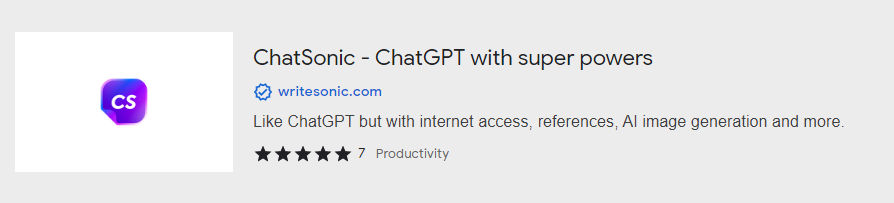
WebChatGPT
WebChatGPT is a free Chrome extension that allows you to easily search and chat with your contacts in popular messaging services. This includes Facebook Messenger and WhatsApp. The features on offer by WebChatGPT are real-time notifications, multimedia attachments, group and private messaging, rich text support, stickers, and more.
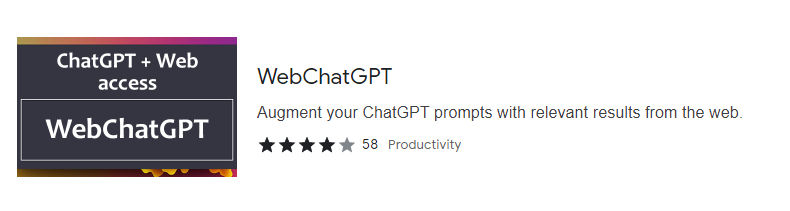
ChatGPT for Google
Just like ChatGPT, this extension allows you to chat with a virtual bot in a conversational manner. Its features include markdown rendering, code highlights, dark mode for your eyes, etc. ChatGPT for Google is best if you are using Google services and want to integrate it with ChatGPT.
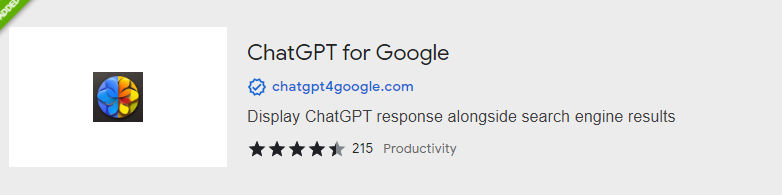
ChatGPT for Search Engines
Similar to ChatGPT for Google this extension, ChatGPT for Search Engines also works with all common browsers and displays the ChatGPT response alongside the search engines’ response. This extension has recently changed its name to ChatOnAI.

ChatGPT Writer
As an AI-powered writing assistant extension for Chrome and Firefox browsers, ChatGPT Writer uses the power of ChatGPT to assist with writing. Just like ChatGPT, It helps you to automate writing tasks, such as filling out forms, writing emails, and drafting documents. This extension includes features like auto-completion for short phrases, AI-assisted text prediction, full-text search, auto-correction, automated summary, and more like its mother platform.

Merlin
The Merlin Chrome extension provides several features that help to enjoy browsing with efficiency. It includes a customizable home page, quick search, personalized news feeds, built-in productivity tools, and easy access to the latest web trends. Merlin also allows quick access to favorite websites, manages online accounts, and shares content on social networks. It also has the option to block unwanted content such as pop-ups and ads.
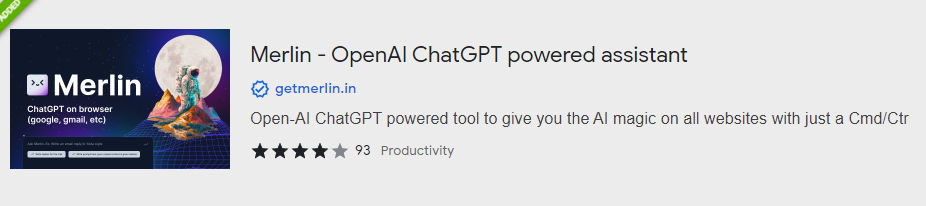
WritingMate
WritingMate is a Chrome extension that uses ChatGPT-3 to help users with their writing. It can help you improve your grammar, spelling, and writing style. It highlights the mistakes and offers suggestions to fix them. It also allows you to check your writing against industry best practices with feedback. It also includes features such as a dictionary, Thesaurus, and a searchable citation database. You can generate blog posts, essays, and other personal content. With WritingMate, you can also research more effectively, summarize texts, brainstorm, and ask questions.

YouChat
As mentioned in an earlier post YouChat is a browser extension from You.com. It is also a generative AI chatbot. YouChat is connected to the internet which helps accessr up-to-date information. When you ask for solutions, it also cites its sources so you can check the references.
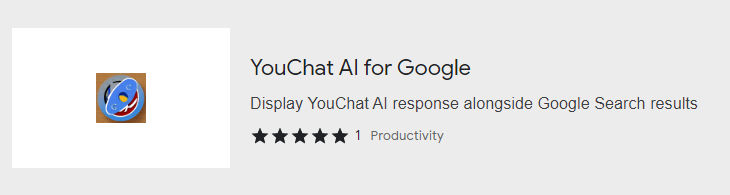
Percent Human
Now that you have started using AI-generated content, it is important to note that your content has a good readability score. This extension allows you to find what percent of the content that you have put in the text container of Percent Human is AI-generated. This helps you become aware of the authenticity of the content’s creation, human or AI-generated.

New Additions to ChatGPT Chrome Extensions
Liner
This is a search assistant and website/ Youtube highlighter application. Recently Liner added ChatGPT to their search assistant. This has led to a summary being generated in an integrated window every time you search. The chat in Liner is quite similar in functionality to ChatGPT for Google.
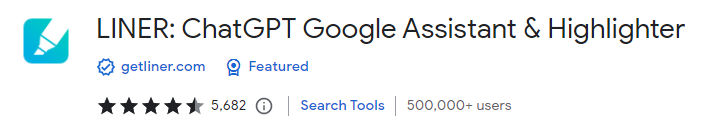
HARPA AI
Now you can extract information from SERP pages of the leading search engines and use ChatGPT as a copilot for web browsing and automation with the HARPA AI chrome extension.
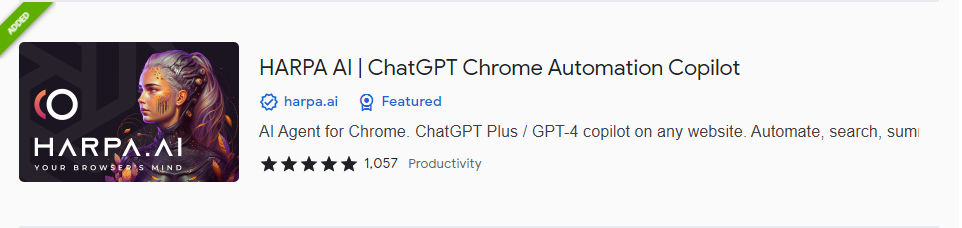
AIPRM
With a vibrant Prompt Engineering Community supporting multiple variables in the Prompt AIPRM is a quick and easy way to improve your website’s search engine optimization, marketing, sales and support.

Conclusion
Even though each of these extensions has a number of useful capabilities, it’s important to remember that the ChatGPT model is far more sophisticated and precise. These extensions work using API keys.
Furthermore, some of these extensions might not include all the capabilities that ChatGPT has. However, even if you only require a few particular functions, these extensions can still be quite helpful.
To sum up, people who only require a few key capabilities may find that these free Chrome extensions are a great substitute for ChatGPT. You can find all of the extensions on the Chrome Web Store.
Most of the aforementioned chrome extensions have a totally free plan barring Chatsonic. Some work on other browsers too, allowing you to test them out and determine which one suits you the best.
If you have not checked the other two parts of this series, you can find them here. Part 1 and Part 2.
If you have found some value, share this post with your friends. I am also eager to know your views so type them down in the comments.
To share more valuable insights from the AI segment you can submit your own post as a guest. Check here for details.