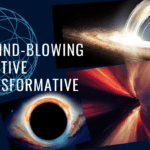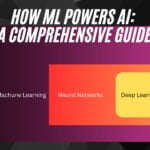Working from home is not a new concept, but it has become more popular and widespread in recent years, especially due to the COVID-19 pandemic.
According to a report by Upwork, 36.2 million Americans will be working remotely by 2025, which is an 87% increase from pre-pandemic levels. The rest of the world is also shifting their status.
Working from home or remote work, can offer many benefits for both employees and employers, such as increased flexibility, productivity, autonomy, and satisfaction.
But, working remotely also comes with some challenges and risks, such as communication difficulties, isolation, stress, distraction, and lack of support.
It is necessary to use effective tools and strategies to overcome these challenges and make the most of working from home. In this post, we will share with you detailed steps to boost remote work productivity like a pro.
Whether you are a seasoned remote worker or a newbie, we hope you will find something useful and valuable in this article.
Table of Contents
1. How to Create a Productive Workspace at Home
One of the first steps to maximize your work from home setup is to create a productive workspace for yourself. This means having a separate area in your home or elsewhere that is solely used for work purposes.

Having a dedicated workspace can help you:
Create boundaries
Boundaries between your work and personal life is a key essential. This can help you avoid interruptions, distractions, and conflicts with your family members or roommates. It can also help you switch off from work mode when you are done for the day.
Improve your focus and concentration
Having a dedicated workspace can help you get into the right mindset for work and avoid distractions from other activities or temptations in your home.
Enhance your comfort and ergonomics
Having a dedicated workspace can help you set up your furniture, equipment, and accessories in a way that suits your needs and preferences. This can help you avoid physical discomfort, pain, or injury that can affect your productivity and well-being.
Tips for creating a comfortable and ergonomic workspace
Choose a location that is quiet, well-lit, and ventilated
You want to avoid working in a place that is too noisy, dark, or stuffy. These factors can affect your mood, energy, and performance. You also want to avoid working in a place that is too hot or cold, as this can affect your comfort and health.
Invest in a good desk, chair, and monitor
You want to have furniture and equipment that are adjustable, supportive, and comfortable. You want to avoid working on your couch, bed, or floor, as this can cause poor posture and strain on your back, neck, shoulders, wrists, and eyes. You also want to avoid working on a small screen or device, as this can cause eye strain and fatigue.
Use ergonomic accessories
such as a keyboard, mouse, laptop stand, wrist rest, footrest, etc. These accessories can help you maintain a neutral posture and reduce pressure on your joints and muscles. They can also help you prevent repetitive strain injuries (RSIs) such as carpal tunnel syndrome or tendinitis.
Organize your workspace
by keeping it clean, tidy, and clutter-free. You want to have enough space to move around and access your items easily. You also want to have everything you need within reach, such as your phone, charger, notebook, pen, etc. You don’t want to waste time or energy looking for things or moving things around.
Get a good internet connection
Having a good internet connection is a key aspect to consider when setting up your workspace. This is essential for working from home as you need to communicate with your team members and clients online. You also need to access various online tools and platforms for your work tasks. Having a fast and reliable internet connection can help you avoid frustration, delays, or errors that can affect your productivity and quality of work.
Invest in some noise-cancelling headphones or earbuds
if you work in a noisy environment or if you need to block out background noise for concentration or privacy. Noise-cancelling headphones or earbuds can help you create a quiet zone for yourself where you can focus on your work without being disturbed by external sounds.
2. How to Manage Your Time Effectively in Remote Work
Another key aspect of maximizing your work from home setup is managing your time effectively and efficiently. Time management is crucial for working from home as you have more autonomy and flexibility over how you plan and organize your work hours and tasks. However, time management can also be challenging for working from home as you have more distractions and temptations at home or elsewhere. You also have less supervision and guidance from your managers or colleagues.
So, it is important to use some time management tips and tools to stay on track, meet your deadlines, and achieve your goals.

Tips for time management in remote work
Set clear and realistic goals for yourself and your team
You want to have a clear vision of what you want to accomplish and why. You also want to have measurable and attainable objectives that can help you track your progress and evaluate your results. You can use tools such as SMART goals or OKRs to help you set and align your goals.
Create a schedule and stick to it
You want to have a regular and consistent routine that can help you structure your day and optimize your energy and focus. You also want to have a balance between work and personal time, as well as between synchronous and asynchronous work. You can use tools such as Google Calendar, Outlook, or Calendly to help you create and manage your schedule.
Avoid distractions and procrastination
You want to minimize the things that can interrupt your work flow or tempt you to delay or avoid your tasks. You also want to maximize the things that can motivate you or remind you of your goals. You can use tools such as RescueTime, Freedom, or Focusmate to help you block distractions, monitor your online activity, or find an accountability partner.
Use the Pomodoro technique
This is a time management method that involves breaking down your work into short intervals of 25 minutes, separated by 5-minute breaks. This can help you improve your concentration, productivity, and creativity. It can also help you prevent fatigue, boredom, or burnout. You can use tools such as Tomato Timer, Pomodone, or Pomotodo to help you implement the Pomodoro technique.
Track your time
You want to know how much time you spend on different tasks and projects, as well as how much time you waste or save. This can help you improve your efficiency, effectiveness, and profitability.
It can also help you bill your clients accurately, report your work hours transparently, and reward yourself appropriately. You can use tools such as Toggl, Harvest, or Clockify to help you track your time.
These are some of the tips and tools that can help you manage your time in remote work.
3. What AI Tools Use to Boost Remote Work Productivity
Artificial intelligence (AI) is a branch of computer science that deals with creating machines or systems that can perform tasks that normally require human intelligence, such as reasoning, learning, decision making, etc.
AI tools are software or apps that use AI technologies such as machine learning, natural language processing, computer vision, etc. to automate, optimize, and enhance various tasks and processes.

AI tools can help remote workers boost their productivity and efficiency by:
Saving time and money
By automating repetitive, tedious, or complex tasks and processes that would otherwise require manual work or multiple steps you can save time, money and your effort.
Improving quality and accuracy
Reduce errors, mistakes, or inconsistencies that can affect the outcome or performance of tasks and processes by incorporating artificial intelligence applications in your workflow.
Enhancing creativity and innovation
New ideas, insights, or solutions that can improve the quality or value of your assignments, tasks and processes can be handled easily with the assistance of various AI apps.
Examples of AI tools for different remote jobs
Writing is one of the most common and important tasks in remote work, as you need to communicate by write emails, reports, proposals, blogs, etc. Writing can be one of the most challenging and time-consuming tasks in remote work, as you need to write clearly, correctly, persuasively, etc.
Grammarly: This is a writing assistant platform that helps you improve your writing skills and quality. Grammarly checks your spelling, grammar, punctuation, tone, clarity, etc. and provides suggestions and corrections to help you write better and faster. Grammarly has a free version that offers basic writing feedback and a premium version that offers advanced writing feedback.
Hemingway Editor: This is a writing assistant platform that helps you improve your writing style and readability. Hemingway Editor highlights your sentences that are too long, complex, passive, or adverb-filled and provides suggestions and alternatives to help you simplify and strengthen your writing. Hemingway Editor is completely free to use online or offline.
ProWritingAid: This is a writing assistant platform that helps you improve your writing skills and quality. ProWritingAid checks your spelling, grammar, punctuation, style, readability, etc. and provides suggestions and corrections to help you write better and faster. ProWritingAid has a free version that offers basic writing feedback and a premium version that offers advanced writing feedback.
Examples of intelligent research tools you can consider
Research tools are designed to streamline various aspects of the research process, from data collection and analysis to collaboration and information sharing. You may need to analyze, search, filter, identify, evaluate, and cite sources in your work. If your job involves data driven analysis or a deep dive into subjects you can consider these tools.
Google Scholar: This is a search engine that helps you find academic sources for your remote work research and analysis. Google Scholar indexes millions of scholarly articles, books, dissertations, etc. from various disciplines and fields. Google Scholar is completely free to use and offers citation tools and alerts.
Semantic Scholar: This is a search engine that helps you find academic sources for your remote work research and analysis. Semantic Scholar uses AI technologies such as natural language processing and computer vision to analyze and extract information from millions of scholarly articles, books, dissertations, etc. from various disciplines and fields. Semantic Scholar is completely free to use and offers citation tools and alerts.
ResearchGate: This is a social network that helps you find academic sources for your remote work research and analysis. ResearchGate connects you with millions of researchers from different disciplines and fields who share their publications, data, code, etc. ResearchGate also allows you to ask questions, get answers, give feedback, etc. ResearchGate is completely free to use and offers citation tools and alerts.
Examples of AI design tools for you
Design is another common and important task in remote work, as you need to create stunning visuals for your work projects and presentations.You need to have the skills, tools, and creativity to design logos, flyers, posters, infographics, etc. These AI design tools can help you create stunning visuals for your remote work projects.
Canva: This is a graphic design platform that helps you create stunning visuals for your remote work projects and presentations. Canva offers thousands of templates, icons, fonts, images, etc. that you can use to design logos, flyers, posters, infographics, etc. Canva has a free version that offers basic design features and a pro version that offers advanced design features.
Crello: This is a graphic design platform that helps you create stunning visuals for your remote work projects and presentations. Crello offers thousands of templates, icons, fonts, images, etc. that you can use to design logos, flyers, posters, infographics, etc. Crello has a free version that offers basic design features and a pro version that offers advanced design features.
Adobe Spark: This is a graphic design platform that helps you create stunning visuals for your remote work projects and presentations. Adobe Spark offers thousands of templates, icons, fonts, images, etc. that you can use to design logos, flyers, posters, infographics, etc. Adobe Spark is completely free to use online or offline.
These are just some of the examples of free AI tools that can help you with remote work productivity. Of course, there are many more tools available for different purposes and preferences. You can explore the web search results I provided for more information on each tool.
4. How to Collaborate and Communicate Effectively with Your Remote Team
One of the most important aspects of working from home is collaborating and communicating with your team members, managers, clients, and other stakeholders.
Collaboration and communication are essential for any team to:
- Build relationships such as trust, rapport, support, engagement, etc.
- Share information such as updates, feedback, ideas, documents, files, etc.
- Coordinate actions such as tasks, projects, deadlines, roles, responsibilities, etc.
- Achieve goals
Collaboration and communication can be challenging for remote teams as they face barriers such as:
- Distance which can create physical, temporal, or cultural gaps between team members
- Technology which can cause technical issues, glitches, or limitations
- Communication styles which can cause misunderstandings, conflicts, or misalignment

So, it is important to use effective collaboration and communication tools that can overcome these barriers and enhance teamwork and productivity.
Collaboration and communication tools are software or apps that enable remote workers to communicate with their colleagues, managers, clients, and other stakeholders in real-time or asynchronously.
Most popular and widely used collaboration and communication tools
Slack: This is a chat-based platform that allows remote teams to communicate in real-time or asynchronously via channels, direct messages, voice calls, video calls, screen sharing, etc. Slack also integrates with various other tools such as Google Drive, Trello, Zoom, etc., making it a hub for collaboration and communication.
Microsoft Teams: This is a chat-based platform that allows remote teams to communicate in real-time or asynchronously via channels, direct messages, voice calls, video calls, screen sharing, etc. Microsoft Teams also integrates with various other tools such as Outlook, OneDrive, SharePoint, etc., making it a hub for collaboration and communication.
Google Suite: This is a suite of cloud-based applications that allows remote teams to create, store, share, edit, and access documents, spreadsheets, presentations, forms, etc. Google Suite also allows remote teams to collaborate and communicate in real-time or asynchronously using chat, comments, voice calls, video calls, etc.
Zoom: This is a video conferencing platform that allows remote teams to conduct online meetings, webinars, trainings, etc. Zoom also allows remote teams to share their screens, record their sessions, use virtual backgrounds, etc., making it a tool for collaboration and communication.
These are some of the main types of collaboration and communication tools that can help remote workers communicate effectively and efficiently. Of course, there are many more tools available for different purposes and preferences. You can explore the web search results I provided for more information on each tool.
5. How to Find a Mentor for Remote Work Career
One of the most valuable aspects of working from home is having a mentor or a coach who can guide, support, and inspire you in your remote work career.
A mentor or a coach is someone who has more experience, knowledge, or skills than you in a certain field or area and who can help you improve your performance, skills, and career growth.
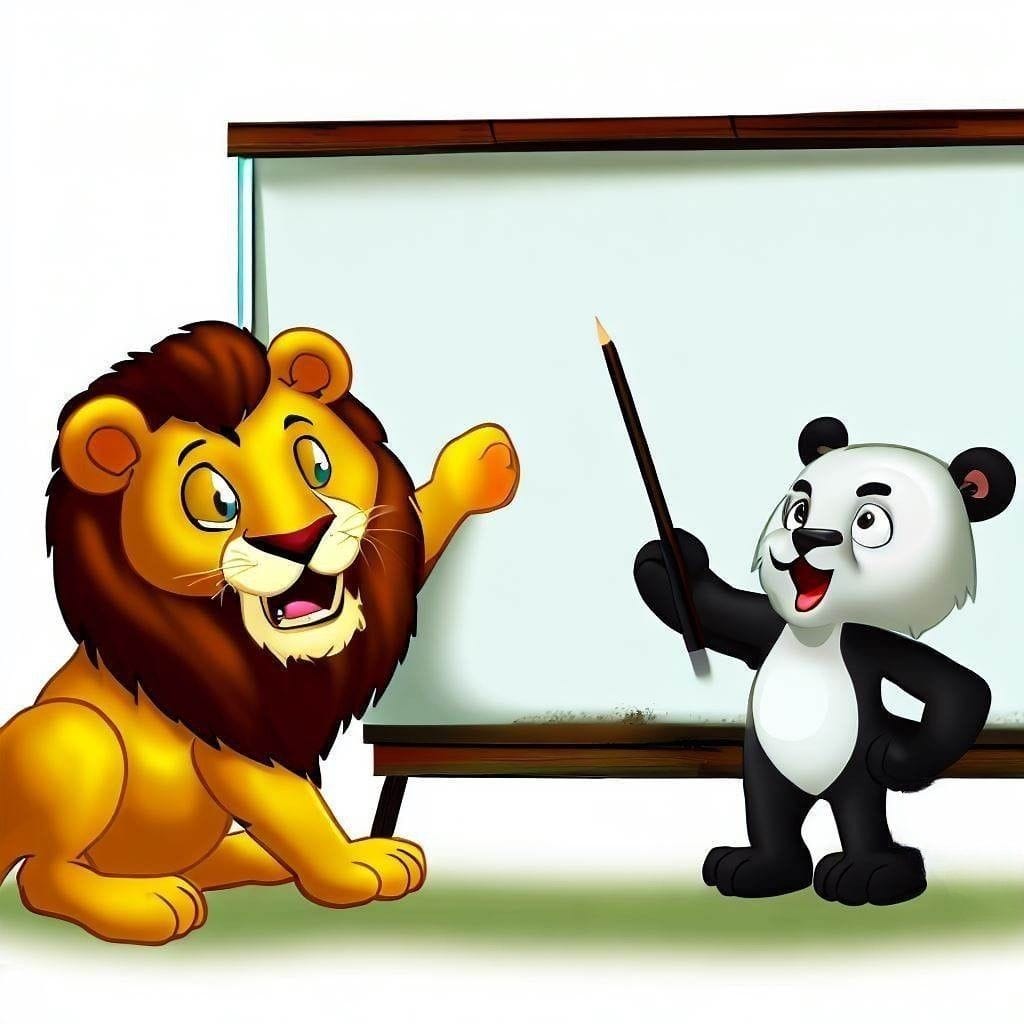
Having a mentor or a coach can help you to
Set goals and plan your actions. A mentor or a coach can help you identify your strengths, weaknesses, opportunities, and threats and help you set realistic and challenging goals for yourself. They can also help you create an action plan that outlines the steps and resources you need to achieve your goals.
Overcome challenges and learn from mistakes. A mentor or a coach can help you face and overcome the difficulties and obstacles that you may encounter in your remote work journey. They can also help you learn from your mistakes and failures and turn them into opportunities for improvement and growth.
Learn new skills and acquire new knowledge. A mentor or a coach can help you expand your skill set and knowledge base by teaching you new things or sharing their insights and experiences with you. They can also help you find and access relevant resources such as books, articles, courses, etc. that can help you learn more.
Expand your network and opportunities. A mentor or a coach can help you connect with other people who can help you or benefit from your remote work journey. They can also help you find and access new opportunities such as projects, clients, jobs, etc. that can help you advance your career.
But, finding and choosing a mentor or a coach can also be challenging for remote workers as they face issues such as:
Lack of availability. Finding a mentor or a coach who is willing and able to help you can be difficult, especially if they are busy, popular, or in high demand.
Lack of compatibility. Finding a mentor or a coach who matches your goals, values, and personality can be difficult, especially if you have different preferences, styles, or backgrounds.
Lack of trust. Finding a mentor or a coach who you can trust and respect can be difficult, especially if you have not met them in person or have not established a rapport with them.
Therefore, it is important to use some tips and strategies to find and choose a mentor or a coach who can help you with your remote work journey.
Tips and strategies to find a mentor
Define your goals and expectations. Before you start looking for a mentor or a coach, you need to have a clear idea of what you want to achieve and what you expect from them. You need to identify your specific needs, challenges, and interests and how a mentor or a coach can help you with them. You also need to define your preferred mode, frequency, and duration of communication and interaction with them.
Search for potential mentors or coaches. Once you have defined your goals and expectations, you can start searching for potential mentors or coaches who meet your criteria. You can use various sources such as your existing network, online platforms, social media, etc. to find potential mentors or coaches. You can also ask for referrals or recommendations from people who have had positive experiences with mentors or coaches.
Evaluate and select your mentor or coach. After you have found some potential mentors or coaches, you need to evaluate and select the one who is the best fit for you. You can do this by reviewing their profiles, portfolios, testimonials, etc. to learn more about their skills, experience, and style. You can also contact them directly and ask them questions about their availability, compatibility, and trustworthiness. You can also request a trial session or a consultation with them to see how they work with you and how you feel about them.
These are some of the tips and strategies that I thought can help you find and choose a mentor or a coach for your remote work journey.
6. How to Stay Healthy and Happy in Remote Work
One of the most overlooked aspects of working from home is staying healthy and happy. Staying healthy means taking care of your physical, mental, and emotional well-being. Staying happy means feeling positive, fulfilled, and grateful in your work and life.

Staying healthy and happy can help you:
- Boost your energy and mood such as by feeling refreshed, alert, and happy
- Improve your immunity and resilience such as by preventing or recovering from illnesses or injuries
- Enhance your creativity and productivity such as by generating new ideas or solving problems
- Strengthen your relationships such as by being more supportive, empathetic, or sociable
If healthy is wrongly interpreted, then staying healthy can also be challenging for remote workers as they can face issues such as:
- Lack of physical activity such as sitting for long hours or having a sedentary lifestyle
- Lack of social interaction such as feeling lonely, isolated, or disconnected from others
- Lack of balance such as working too much or too little or having no clear boundaries between work and personal life
Therefore, it is important to use some tips and strategies to stay healthy and happy in remote work.
Some steps to stay healthy and happy in remote work
Take breaks. You want to take regular breaks throughout your work day to rest your eyes, stretch your body, refresh your mind, etc. You also want to take longer breaks such as weekends or vacations to recharge your batteries, relax your nerves, enjoy your hobbies, etc.
Stay active. You want to incorporate some physical activity into your daily routine such as walking, jogging, cycling, yoga, etc. You also want to do some exercises that can improve your posture, strength, and flexibility such as planks, squats, lunges, etc.
Stay social. You want to maintain regular contact with your colleagues, managers, clients, and other stakeholders via chat, video call, phone call, etc. You also want to connect with your friends, family, and other social groups via social media, online platforms, or in-person meetings.
Stay balanced. You want to have a clear distinction between your work and personal life and avoid mixing them up. You also want to have a healthy balance between your work and personal obligations and interests and avoid neglecting or overdoing either of them.
Practice mindfulness and meditation. You want to be aware of your thoughts, feelings, and sensations and accept them without judgment or resistance. You also want to practice some meditation techniques that can help you calm your mind, relax your body, and reduce your stress. You can use tools such as Headspace, Calm, or Insight Timer to help you practice mindfulness and meditation.
These are some of the tips and strategies that can help you stay healthy and happy when working remotely.
Conclusion
Working from home is a great way to work from anywhere, anytime, and anyhow you want. It can offer many advantages for both employees and employers such as flexibility, productivity, autonomy, and satisfaction.
However, working from home also comes with its own challenges and risks such as communication difficulties, isolation, stress, distraction, and lack of support.
So, it is important to use effective tools and strategies to overcome these challenges and make the most of working from home fruitful.
In this blog post, I have shared with you six steps to boost your remote work productivity like a pro.
I have covered topics such as creating a productive workspace, managing time effectively, using AI tools, collaborating and communicating with your team, finding a mentor or a coach, and staying healthy and happy.
I hope you have found something useful and valuable in this article that can help you improve your remote work productivity efficiently. Share it within your circle.
I would like to hear your strategies and the tools that you use to work from home in the comments section below.