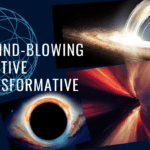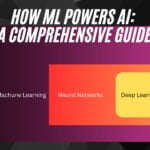You probably have dozens of online accounts for your email, social media, banking, shopping, and other purposes. But how do you protect them from hackers who want to access your personal and professional data? Also, how do you protect your privacy in your PC?
The answer is simple: Create Strong Secure Passwords.
Passwords are the keys to your online accounts. They help you maintain your online security and privacy. But not all passwords are created equal. Some are weak and easy to crack, while others are strong and hard to crack.
In this blog post, we will show you how to create and manage passwords that are strong and secure. We will also explain why passwords matter and what are some common password-related threats and risks that you should be aware of.

Table of Contents
Why Passwords Matter
Passwords are the first line of defense against cyberattacks. They prevent hackers from accessing your online accounts without your permission. They also help you keep your online identity and reputation intact.
However, passwords are not foolproof. Hackers use various techniques to steal or guess your passwords, such as:
- Phishing: Sending fake emails or messages that look like they come from legitimate sources, such as your bank or your employer, and asking you to click on a link or enter your password.
- Credential stuffing: Using stolen or leaked passwords from one website to try to log in to other websites that use the same password.
- Brute-force attacks: Trying different combinations of letters, numbers, symbols, and words until they find the right password.
- Keylogging: Installing malware on your device that records every keystroke you make, including your passwords.
If hackers succeed in cracking your passwords, they can:
- Access your personal and financial information, such as your credit card details, bank statements, tax returns, etc.
- Steal your identity and impersonate you online, such as opening new accounts, applying for loans, making purchases, etc.
- Send spam or malicious messages to your contacts, such as asking for money, spreading viruses, etc.
- Delete or modify your data, such as deleting your files, changing your settings, etc.
These consequences can cause you a lot of trouble and damage. That’s why you need to create and manage strong and secure passwords for your online accounts.
How to Create Strong Secure Passwords
A strong password is one that is hard for hackers to guess or crack. It has the following characteristics:
- Length: The longer the password, the harder it is to crack. A good rule of thumb is to use at least 12 characters for your passwords.
- Complexity: The more varied the password, the harder it is to crack. A good rule of thumb is to use a combination of uppercase and lowercase letters, numbers, symbols, and spaces for your passwords.
- Uniqueness: The more different the password, the harder it is to crack. A good rule of thumb is to use different passwords for different accounts. Never reuse or recycle your passwords.
- Unpredictability: The more random the password, the harder it is to crack. A good rule of thumb is to avoid using personal information, common words, or patterns for your passwords.
Some examples of weak and strong passwords and Why
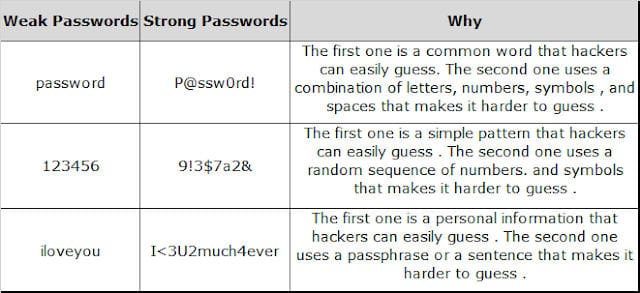
General Guidelines on How to Create Strong Secure Passwords
- Use a passphrase or a sentence instead of a word . For example , instead of using “apple” , you can use “An apple a day keeps the doctor away” . This makes your password longer and more complex .
- Use a password generator tool if needed . For example , you can use the Free Random Password Generator tool present under the free tools section of ValuPane which helps you create strong passwords easily . You can customize the length and complexity of your passwords according to your preferences .
- Test the strength of your passwords using a password checker tool if needed . For example , you can use the Password Strength Checker tool present under the free tools section of ValuPane which helps you measure how strong or weak your passwords are . You can also get feedback on how to improve your passwords if needed .
How to Manage Your Passwords
Creating strong passwords is not enough . You also need to keep them safe and organized . Here are some tips on how to manage your passwords :
- Use a password manager to store and autofill your passwords securely . A password manager is a software or an app that helps you store all your passwords in an encrypted vault that only you can access with a master password or a biometric authentication method . It also helps you autofill your passwords when you log in to different websites or apps without typing them manually . This saves you time and hassle while enhancing your security and privacy . Some examples of password managers are Microsoft Authenticator , Google Authenticator , Google Password Manager, LastPass , Dashlane , etc .
- Use a two-factor authentication method to add an extra layer of security to your accounts . Two-factor authentication (2FA) is a feature that requires you to enter not only your password but also another piece of information or verification code that only you have access to when you log in to certain websites or apps . This makes it harder for hackers to access your accounts even if they have your password . Some examples of 2FA methods are SMS codes , email codes , phone calls , authenticator apps , biometric scans , etc.
- Change your passwords regularly and update them if they are compromised . Changing your passwords every few months or whenever there is a security breach can help you prevent hackers from accessing your accounts with old or stolen passwords . You can also use a password manager or a 2FA method to alert you if there are any suspicious activities or attempts on your accounts .
- Avoid sharing your passwords with anyone or writing them down . Sharing your passwords with anyone , even someone you trust , can expose them to hackers or misuse . Writing them down on paper , sticky notes , or digital documents can also make them vulnerable to theft or loss . If you need to share or write down your passwords , make sure you do it securely using encryption , shredding , locking , etc .
- Use a password recovery option in case you forget your passwords . Forgetting your passwords can happen to anyone , especially if you have many different ones . That’s why you should always set up a password recovery option for each account , such as an alternate email address , a phone number , or a security question . This way , you can reset or recover your passwords if needed without losing access to your accounts .
Conclusion
Passwords are essential for your online security and privacy . They protect your data from hackers who want to steal or misuse it . However , creating and managing strong and secure passwords can be challenging . That’s why we have shared some tips and best practices on how to create and manage passwords that are hard to crack and easy to remember .
We hope this blog post has helped you understand why passwords matter and how to create and manage them effectively . By following these tips, you can enhance your online security and privacy while enjoying the benefits of the digital world .
Thank you for reading this blog post . Stay tuned for more posts on cybersecurity in this series .