Looking to improve your website performance and keep visitors engaged? Optimizing website load time is critical for user experience and search engine rankings, as slow sites can drive users away. In this post we will share 10 essential tips to speed up website performance, from choosing fast hosting to leveraging modern techniques like lazy loading and CDNs, ensuring your site loads quickly and efficiently.
We’ll explore actionable strategies like image optimization and browser caching, tailored for beginners and advanced users alike. Whether you’re running a blog or an online store, these insights to increase website load speed, featuring tools like Hostinger’s speed features, will help you enhance performance and boost SEO.
Table of Contents
Why is it Necessary to Speed Up Website Performance
Website load time i.e., the duration it takes for a web page to fully display its content, directly impacts user satisfaction and business outcomes.
Studies show that 53% of mobile users abandon sites taking longer than three seconds to load. Slow load times increase bounce rates, reduce conversions, and harm search engine rankings, as Google prioritizes fast sites.
Tools like Google PageSpeed Insights or Pingdom can measure your site’s performance, providing actionable insights to optimize speed.
Improving website speed enhances user experience, boosts engagement, and supports SEO goals. Whether you’re managing a personal blog or an e-commerce platform, these 10 tips to speed up website performance will help you achieve faster load times, leveraging modern techniques and reliable hosting solutions like Hostinger, SiteGround, or Cloudflare’s CDN.
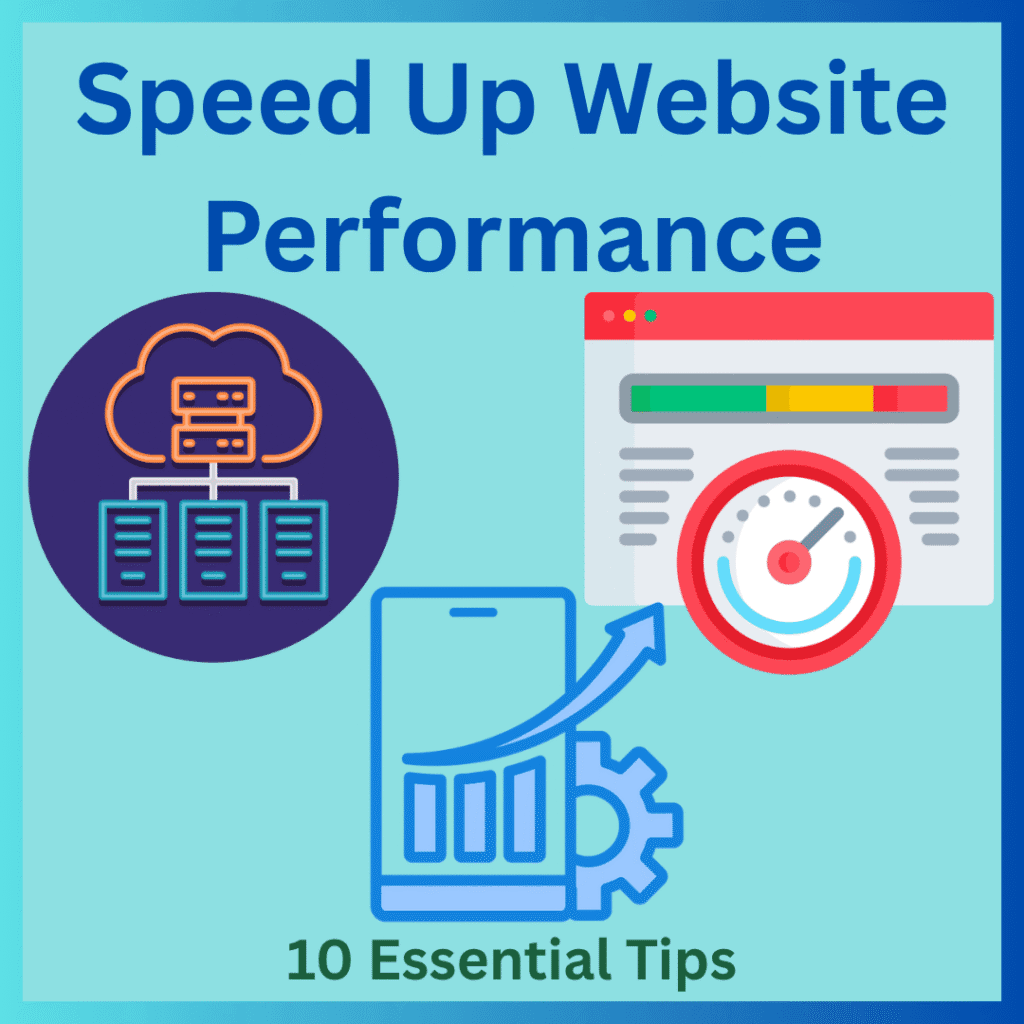
1. Choose a High-Performance Web Hosting Provider
Your hosting provider is the foundation of website speed. Shared hosting, while affordable, may slow down during traffic spikes due to resource sharing. Virtual Private Server (VPS) or managed WordPress hosting offers dedicated resources for better performance. For example, Hostinger’s optimized servers with LiteSpeed technology deliver fast load times, while SiteGround’s SSD storage enhances reliability.
Compare providers based on uptime (aim for 99.9%), server location, and speed features like caching. Avoid cheap hosts with poor performance, as they can negate other optimization efforts. Investing in a quality host tailored to your site’s needs—blog, portfolio, or store—sets the stage for speed and scalability.
2. Optimize Images for Faster Loading
Images often account for the largest portion of a webpage’s data. Unoptimized images can significantly slow load times, especially on mobile devices. Use tools like TinyPNG or ShortPixel to compress images without losing quality, reducing file sizes by up to 70%. Choose modern formats like WebP, which offers superior compression compared to JPEG or PNG.
Implement responsive images using the <picture> element or srcset attribute to serve appropriately sized images based on device resolution. Lazy loading, where images load only when in the viewport, further cuts initial load time. For example, WordPress plugins like Smush or EWWW Image Optimizer simplify this process, ensuring visuals remain crisp while boosting website speed.
3. Enable Browser Caching for Repeat Visitors
Browser caching stores static files (e.g., CSS, JavaScript, images) on a user’s device, reducing server requests for returning visitors. This speeds up subsequent page loads and lowers server load. Configure caching via your server’s .htaccess file (for Apache) or use plugins like W3 Total Cache for WordPress.
Set expiration times for different file types—e.g., one month for images and one week for CSS/JavaScript—to balance freshness and performance. For example, Hostinger’s control panel allows easy cache setup, while Cloudflare’s caching options enhance global performance. Proper caching can cut load times by 20-30%, improving user retention.
You may be interested in How To Choose the Best Web Hosting For Beginners
4. Leverage a Content Delivery Network (CDN)
A Content Delivery Network (CDN) distributes your site’s content across global servers, serving it from the closest location to each user. This reduces latency and speeds up load times, especially for international audiences. Popular CDNs like Cloudflare, Amazon CloudFront, Quic Cloud, or KeyCDN also offer security features like DDoS protection.
To implement, sign up with a CDN provider, update your DNS settings, and configure caching rules. For instance, Hostinger integrates with Cloudflare, simplifying setup. CDNs can reduce load times by up to 50%, making them essential for sites with diverse traffic or heavy media content.
5. Minimize HTTP Requests
Each webpage element—images, scripts, stylesheets—requires an HTTP request, slowing load times as requests increase. Combine CSS and JavaScript files into single files using tools like Webpack or Gulp to reduce requests. Minify these files with UglifyJS or CSSNano to remove unnecessary characters, shrinking file sizes.
Avoid excessive plugins, as they often add requests. Audit your site with GTmetrix to identify high-request elements and prioritize essential ones. For example, consolidating five CSS files into one can cut requests by 20%, significantly boosting speed, especially on mobile networks.
6. Use Asynchronous Loading for JavaScript
JavaScript files can delay page rendering if loaded synchronously. Asynchronous loading allows the browser to load scripts in parallel with other content, reducing wait times. Add the async or defer attribute to <script> tags—async for independent scripts, defer for those needing DOM access.
WordPress users can use plugins like Async JavaScript to automate this. For example, deferring a 200KB analytics script can shave 500ms off load time. Test changes with Lighthouse to ensure functionality, as improper async settings may break scripts, but when done right, this boosts perceived speed.
Most modern WordPress themes come preloaded with Asynchronous Loading or a manual select option to choose between Synchronous and Asynchronous Loading of JavaScript files.
7. Enable Server-Side Caching with LiteSpeed
Server-side caching generates static versions of dynamic pages, reducing processing time for each request. LiteSpeed Cache, optimized for LiteSpeed servers (available with Hostinger Premium Plans and above), offers robust caching for WordPress sites, including dynamic and static content. It also supports image optimization and database cleanup. For the basic plans in Hostinger you can use the static caching option with the LiteSpeed plugin.
Install LiteSpeed Cache via WordPress, configure settings like cache expiration (e.g., 24 hours), and exclude dynamic pages like checkout. Alternatives like WP Rocket work on other servers. Effective caching can cut load times by 40%, enhancing scalability during traffic spikes.
8. Optimize CSS Delivery
Large CSS files can block page rendering, delaying the “first paint.” Use critical CSS to inline essential styles for above-the-fold content, loading the rest asynchronously. Tools like CriticalCSS or PurifyCSS extract critical styles automatically. Minify CSS with Autoprefixer to reduce file size and ensure cross-browser compatibility.
For WordPress, plugins like Autoptimize combine and optimize CSS delivery. For example, inlining 5KB of critical CSS can reduce render time by 300ms. Audit your CSS with Chrome DevTools’ Coverage tab to remove unused styles, streamlining delivery for faster load times.
9. Prioritize Mobile Optimization
With over 60% of web traffic from mobile devices, optimizing for mobile is non-negotiable. Use responsive design to adapt layouts to various screen sizes, and prioritize lightweight assets. Test mobile performance with Google’s Mobile-Friendly Test, focusing on metrics like First Contentful Paint (FCP).
Enable Accelerated Mobile Pages (AMP) for content-heavy sites like blogs, though weigh its SEO benefits against design limitations. Hostinger’s mobile-optimized servers and CDNs like Cloudflare enhance mobile speed, ensuring load times under two seconds for better user retention and rankings.
10. Monitor and Test Performance Regularly
Continuous monitoring ensures your optimizations remain effective. Use tools like Google PageSpeed Insights, GTmetrix, or New Relic to track load times, identify bottlenecks, and measure metrics like Time to First Byte (TTFB). Schedule weekly audits to catch issues like unoptimized plugins or server slowdowns.
Compare performance before and after changes—e.g., enabling a CDN might reduce TTFB by 200ms. Hostinger’s analytics dashboard provides real-time insights, while third-party tools offer deeper analysis. Regular testing keeps your site fast, adapting to traffic growth or content updates.
Conclusion
Fast load times are critical for user satisfaction, conversions, and SEO. By implementing these 10 tips—choosing reliable hosting, optimizing images, leveraging CDNs, and more—you can significantly speed up your website performance. Providers like Hostinger, SiteGround, or Cloudflare offer tools to support these strategies, but always test and monitor performance to maintain gains. Start with one or two optimizations, measure results, and scale up for a seamless, high-performing site.
