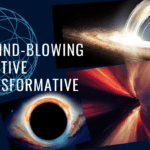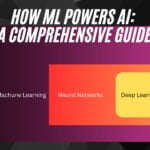Importance of Keyword Research in SEO and Digital Marketing
Hey there! Let’s talk about keyword research in more depth. It’s the foundation of any SEO strategy, you know that, Right?
We touched on this in our last post, but it’s worth repeating: understanding what your audience is searching for is key to tailoring your content. When your content matches what people are looking for, you’ll improve your website’s visibility and get more people clicking through to your site. In the world of digital marketing, using the right keywords can really make a difference.
In this guide, I’m going to walk you through keyword research with Google tools:
The three tools are Google Keyword Planner, Google Trends, and Google Search Console.
Each one has its own strengths, and when you use them together, you’ll have a killer approach to creating SEO content.
Are you excited to dive in?
Table of Contents
Tool 1: Google Keyword Planner
Overview of Google Keyword Planner and Its Features
Now, Google Keyword Planner is a free tool from Google Ads that’s all about helping you find the best keywords for your search campaigns. It gives you the inside scoop on how often people are searching for specific keywords, how much competition there is for those keywords, and even how much you might need to spend if you want to run paid ads.
Step-by-Step Guide on How to Use Google Keyword Planner for Keyword Research
1. Brainstorming Keywords
First things first: start by brainstorming some words and phrases related to your business, your products, or the services you offer. Just type them into Google Keywords Planner, and it’ll generate a list of relevant keywords, along with some helpful data about each one.
2. Understanding Search Volume and Competition
Okay, now take a look at the search volume for each keyword. This tells you how often people are actually searching for that term. You’ll also want to check out the competition level. This gives you an idea of how many other advertisers are bidding on that keyword.
3. Identifying Long-Tail Keywords
You’ve heard of long-tail keywords. They’re longer and more specific phrases that people search for. While they might not have as much search volume as shorter keywords, they can be super valuable because they often lead to more conversions – meaning people are more likely to take action, like buying your product! Think of them as a secret weapon.
4. Creating a Keyword List
Now it’s time to put together a list of all the amazing keywords you’ve discovered. Try organizing them by relevance, search volume, and competition. This list will be your roadmap for crafting content that really connects with your audience.
Best Practices for Using Google Keyword Planner Effectively
Here are a few pro tips to help you get the most out of Google Keyword Planner:
Use a mix of broad and specific terms. This will help you cast a wider net and capture a bigger range of potential searches.
Take advantage of those filters! You can use them to zero in on specific areas like location, language, and network.
Keep things fresh. Don’t just set it and forget it! Make sure to revisit your keyword list regularly to keep up with the latest trends and make adjustments if needed.
Case Study 1
Small Business Finds Sweet Success with Google Keyword Planner
Imagine a small bakery, “Sweet Delights,” struggling to get noticed online. Their website was beautiful, filled with mouth-watering pictures of cakes and cookies, but they weren’t getting much traffic. They decided to give Keyword Planner a shot. Using the tool, they discovered that people in their area were searching for specific treats like “custom birthday cakes” and “vegan cookies” – terms they hadn’t been using! They updated their website content with these keywords, and voila! Within a few months, their organic traffic doubled, and their online orders skyrocketed!

Tool 2: Google Trends
Overview of Google Trends and Its Features
Google Trends is like a crystal ball for search queries! It lets you see how popular certain searches are over time. You can get a sense of what topics are trending, where in the world people are searching for those topics, and what related searches are gaining steam. It’s super useful for creating content that’s timely and relevant.
Step-by-Step Guide on How to Use Google Trends for Keyword Research
1. Identifying Trending Topics and Keywords
Let’s say you have a blog about travel. Pop your main keyword – “travel” – into Google Trends and you’ll get a visual representation of how often people have been searching for it. You’ll also see a list of related keywords that are starting to become popular, like “sustainable travel” or “solo travel.”
2. Analyzing Search Volume and Patterns
Now, zoom in on the search volume data. This shows you how much interest there is in a particular keyword. You might notice some interesting patterns – maybe searches for “beach vacations” peak in the summer, or interest in “ski resorts” spikes during the winter months.
3. Comparing Keywords and Topics
You can also use Google Trends to compare different keywords head-to-head. Let’s say you’re debating between writing about “hiking trails” or “national parks.” Google Trends can show you which topic is getting more searches and help you make an informed decision about what to focus on.
4. Identifying Seasonal and Geographic Trends
Google Trends can also reveal regional differences in search interest. Maybe you discover that people in California are searching for “California wine country tours,” while folks in New York are looking for “Broadway show tickets.” This kind of information can help you tailor your content to specific audiences.
Tips for Using Google Trends Effectively
Here are some tips for using Google Trends like a pro:
Get specific with filters. You can refine your results by location, time period, category, and type of search (like image search or web search).
Keep tabs on your competition. See what keywords your competitors are using and what topics they’re writing about. It might spark some ideas!
Jump on rising queries. If you spot a keyword that’s starting to gain traction, create some fresh content around that topic! You’ll be ahead of the curve.
Case Study 2
Fitness Blog Gets a Boost with Google Trends
Let’s imagine a fitness blog that wanted to create content that really resonated with its audience. They hopped onto Google Trends and noticed a surge in searches for “home workouts” and “online fitness classes.” They quickly pivoted their content strategy, creating a series of articles and videos about home workouts and sharing links to free online fitness classes. Their readers loved it! Their page views went through the roof, and they even gained a ton of new followers on social media.
Tool 3: Google Search Console
Overview of Google Search Console and Its Features
Google Search Console is your behind-the-scenes look at how your website is performing in Google Search. It’s a treasure trove of data, showing you everything from the search queries that are bringing people to your site to the pages that are ranking the highest.
Step-by-Step Guide on How to Use Google Search Console for Keyword Research
1. Visualizing Website Traffic and Search Queries
Head over to the “Performance” report in Google Search Console, and you’ll be greeted with a wealth of information. You can see which search queries are bringing people to your site, along with data on impressions (how many times your site showed up in search results), clicks, and average position.
2. Identifying Top-Performing Pages and Keywords
See which pages on your site are real superstars – the ones that are attracting the most visitors. Then, dive a little deeper and find out which keywords those pages are ranking for. This can help you understand what’s working well and replicate that success.
3. Identifying Keyword Gaps and Opportunities
Now, take a look at the queries where your pages are ranking, but maybe not on the first page of Google. Maybe they’re on page two or three. These are prime opportunities for optimization! With a little effort, you might be able to boost those pages to the top.
4. Monitoring Keyword Performance and Adjusting Strategy
Make it a habit to check in on your keyword performance regularly. Are your rankings improving? Are you getting more traffic from certain keywords? Use this information to tweak your content and your overall SEO strategy.

Tips for Using Google Search Console Effectively
Here are some pointers for making the most of Google Search Console:
Set up some alerts. This way, you’ll be notified if there are any major changes in your website’s performance. You can address any issues quickly.
Make sure your site is mobile-friendly. Google loves mobile-friendly websites, and it’s a big factor in rankings.
Don’t let your top-performing content gather dust. Keep it fresh and updated! Refresh your best-performing pages regularly to keep those rankings high.
Case Study 3
Local Restaurant Spices Up Their Online Presence
Think of a cozy Italian restaurant nestled in a bustling city. They were serving up delicious pasta and pizza, but their online presence was a little bland. Enter Google Search Console! They started using the tool and quickly realized that people were searching for “best pasta near me” and “romantic Italian restaurants.” They were ranking for these terms, but not very high. They spruced up their website content, highlighting their homemade pasta dishes and their intimate dining atmosphere. They also made sure their website was easy to view on mobile phones. The results were amazing! Their Google rankings improved, and they saw a significant increase in online reservations and foot traffic.
Video Resource
Here is a video resource from Matt Kenyon on using Google Search console for keyword research.
Finally Putting All the Google Tools Together
Alright, now you’ve got the rundown on all three tools! It’s time to combine (Google Keywords Planner, Google Trends, and Google Search Console) their powers for a truly comprehensive keyword strategy.
Think of it this way:
Keywords Planner is your starting point. It helps you generate your initial list of keyword ideas, focusing on the right balance of search volume and competition.
Google Trends keeps you in the loop. It shows you which topics are hot right now and helps you understand when people are most likely to engage with your content.
Google Search Console gives you the reality check. It shows you which keywords are already bringing traffic to your site and highlights opportunities to improve your rankings.
Tips for Prioritizing and Refining Your Keyword List
Now that you’ve got a mountain of keyword data, how do you decide which ones to focus on? Here are a few tips:
Zero in on high-value keywords. These are keywords that are highly relevant to your business and have a good amount of search volume but aren’t super competitive.
Don’t forget those long-tail gems. They might have lower search volumes, but they can be incredibly effective at driving conversions.
Keep your list up-to-date. Trends change, and so do people’s search habits. Make sure to revisit your keyword list periodically and make adjustments based on the latest data and your own observations.
Best Practices for Incorporating Keyword Research
Keyword research isn’t just about making a list and forgetting about it. You need to weave those keywords into your overall SEO strategy. Here’s how:
Make your content flow naturally. Don’t just cram keywords in wherever you can. Write for humans first, search engines second. Your content should be engaging, informative, and valuable.
Nail your on-page SEO. This means optimizing your page titles, meta descriptions, headers, and image alt text with your target keywords.
Prioritize user experience. Ultimately, your website is for people. Make sure it’s easy to navigate, visually appealing, and loads quickly.
SEO Metrics and Tracking Success
So, you’ve put in the effort, you’ve done your keyword research, you’ve optimized your content – now what?
It’s time to track your progress and see if all that hard work is paying off! Here are the key metrics you’ll want to keep an eye on:
Organic Traffic: This is the number of visitors who find your website through search engines like Google. Tools like Google Analytics can show you exactly where your organic traffic is coming from and how it’s changing over time.
Conversion Rates: Are people taking the actions you want them to take on your website? Are they buying your products, signing up for your newsletter, or filling out contact forms? A high conversion rate means your keyword strategy is attracting the right audience.
Keyword Rankings: Where do your target keywords rank on those all-important search engine results pages? Tools like SEMrush and Ahrefs can help you track your rankings and see if you’re moving up in the ranks.
Click-Through Rate (CTR): Out of all the people who see your website in search results, how many actually click through to your site? A high CTR means your meta descriptions and titles are doing their job – enticing people to click!
Bounce Rate: This is the percentage of people who land on your website and then leave without visiting any other pages. A high bounce rate might mean your content isn’t quite hitting the mark.
Engagement Metrics: Are people sticking around on your website? Are they reading your articles, watching your videos, or clicking on multiple pages? Metrics like average session duration, pages per session, and social shares can tell you how engaged people are with your content.
Backlinks: These are links from other websites to your site. Backlinks from high-quality, reputable sites can boost your rankings and bring in more traffic.
By tracking these metrics, you can get a clear picture of how well your keyword strategy is working and make adjustments along the way.
Common Mistakes to Avoid
We all make mistakes, right? Here are a few keyword research pitfalls to watch out for:
Overlooking long-tail keywords. Don’t just focus on those short, high-volume keywords. Remember, long-tail keywords can be goldmines!
Stuffing your content with keywords. Resist the urge to cram keywords in wherever possible. Google can spot keyword stuffing a mile away, and it’ll hurt your rankings.
Setting and forgetting your keywords. The world of SEO is constantly evolving! Make sure you’re regularly reviewing and updating your keywords to keep pace with the latest trends.
Ignoring search intent. When people search for something, they have a specific goal in mind. Make sure your content aligns with that intent. If someone searches for “how to make chocolate chip cookies,” they don’t want to land on a page selling cookie cutters!
Sticking to just one tool. Embrace the power of all three Google tools! Each one brings something unique to the table, so use them together for a well-rounded approach.
Conclusion
Keyword research is like solving a puzzle – but the reward is well worth the effort! By understanding how people search and using the right tools, you can create content that ranks well, attracts the right audience, and helps you achieve your business goals.
Now that we had a detailed discussion on keyword research with Google tools start using Google Keywords Planner, Google Trends, and Google Search Console. I hope it will be fair to say we can say that each tool offers unique insights that, when combined, provide a comprehensive approach to SEO.
So start leveraging these free tools and refine your keyword strategy, optimize your content, and improve your website’s visibility and ranking. All the best. Share your insights in the comments.